Aquatronica continues unabated development of its products and announced another update to its Touch Screen Controller, version 2.5.
We are very pleased to offer you news like this, where an Italian company, attentive to the product and the customer, provides continuous updates to improve its products. Index of reliability, quality and customer focus.

Aquatronica’s booth at PetsFestival 2013
This update adds the following important functions to the touch controller:
- Adding new functionality Sequences
- Adding new functionality Agenda
- Added ability to choose between gray background or Aquatronica wallpaper
- Adding new functionality Ethernet / Wi-fi
> D-Link DWA-131
> Netgear VG111v2
> Tp-Link TL-WN723N 150Mbps Wireless N USB Adapter (v1, v2, v3)
> Tp-Link TL-WN823N 300Mbps Mini Wireless N USB Adapter
> D-Link DWA-121 - Adding reporting period of last blackout
- Added sending email back from an alarm situation
- Added the possibility to register the device for remote access via web Aquatronica
- Improved stability
- bugfix
With this update, now you can also access to the remote monitoring of your Touch Controller directly from the homepage of the Aquatronica site, using your credentials. You can set the login data directly from the Touch Controller, in the “remote access” menu.
Updating the Aquatronica controller is extremely simple and can be done by following these simple steps:
- Copy the downloaded file from the download sections to a USB pen drive, directly under the root without subfolders
- Insert the key into the back of the Aquatronica Touch Controller (the one reserved for the wi-fi key)
- Click Menu
- Click on Overview
- Click the Update button
- Wait for the Touch does the update and restart
You may find the update file on the Aquatronica site here


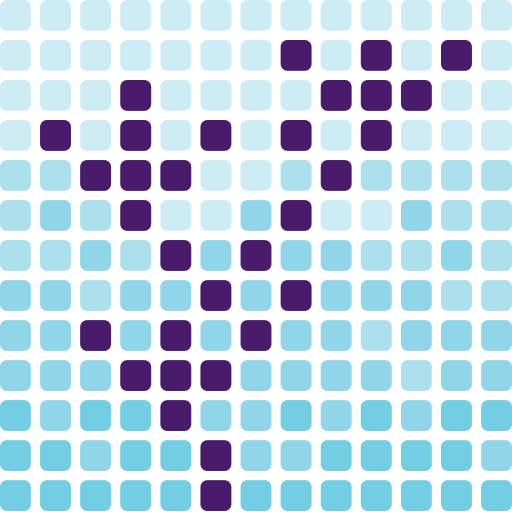






0 Comments