 The market is getting crowded, when it comes to reef aquarium circulation pumps. Just about all the major reef equipment companies have one, and many of them perform much the same. The Vortech by Ecotech Marine still stands as one of the greatest innovations in the realm of propeller pumps, though over the past year both Panta Rhei and Maxspect have taken a shot at out-innovating Ecotech. Now there is another kid on the block, the WAV from Neptune Systems. Immediately the WAV stands out for a few reasons, one being that it is designed by a company with a solid reputation for high tech, ultra-controllable reef aquarium gear. Neptune Systems’ apex still sets the bar for aquarium controllers, and over the past few years the company has stretched its legs, offering everything from automatic dosing systems to hidden PAR monitors. All of these products work within the ecosystem of apex Fusion, and in this regard the WAV is no different. This is another unique factor regarding the WAV, it’s the first circulation pump system that requires a full blown aquarium controller. While it may seem like Neptune is alienating much of the reefing population by requiring an apex in order to use the WAV, when you see how flawlessly the circulation system ties in with apex Fusion, instantly you realize why they opted for that route.
The market is getting crowded, when it comes to reef aquarium circulation pumps. Just about all the major reef equipment companies have one, and many of them perform much the same. The Vortech by Ecotech Marine still stands as one of the greatest innovations in the realm of propeller pumps, though over the past year both Panta Rhei and Maxspect have taken a shot at out-innovating Ecotech. Now there is another kid on the block, the WAV from Neptune Systems. Immediately the WAV stands out for a few reasons, one being that it is designed by a company with a solid reputation for high tech, ultra-controllable reef aquarium gear. Neptune Systems’ apex still sets the bar for aquarium controllers, and over the past few years the company has stretched its legs, offering everything from automatic dosing systems to hidden PAR monitors. All of these products work within the ecosystem of apex Fusion, and in this regard the WAV is no different. This is another unique factor regarding the WAV, it’s the first circulation pump system that requires a full blown aquarium controller. While it may seem like Neptune is alienating much of the reefing population by requiring an apex in order to use the WAV, when you see how flawlessly the circulation system ties in with apex Fusion, instantly you realize why they opted for that route.
Getting started:
 Often I find that aquarists either love Neptune System’s Apex or they have never used one. Even though Neptune has eased aquarist’s introduction and set-up of apex with Apex Fusion, some less than technically inclined aquarists are a bit squeamish about it. Having set-up multiple apex units over the years, I can confidently say it’s now easier than ever to have total aquarium control. The two main points to consider if you haven’t used an apex before, and have considered one, is first that they require a hard CAT 6 connection to a router. We’ve become spoiled these days with devices that automatically connect to wireless networks, but the apex still requires a hard connection. For some aquarists whose tanks are far from their modem and router, this could be a problem. The other factor is that apex units require a CAT 6 connection from your computer to the router for firmware updates. Attempting a firmware update without a hard router connection can end in disaster, meaning your apex unit is flushed of all software and suddenly an expensive paperweight.
Often I find that aquarists either love Neptune System’s Apex or they have never used one. Even though Neptune has eased aquarist’s introduction and set-up of apex with Apex Fusion, some less than technically inclined aquarists are a bit squeamish about it. Having set-up multiple apex units over the years, I can confidently say it’s now easier than ever to have total aquarium control. The two main points to consider if you haven’t used an apex before, and have considered one, is first that they require a hard CAT 6 connection to a router. We’ve become spoiled these days with devices that automatically connect to wireless networks, but the apex still requires a hard connection. For some aquarists whose tanks are far from their modem and router, this could be a problem. The other factor is that apex units require a CAT 6 connection from your computer to the router for firmware updates. Attempting a firmware update without a hard router connection can end in disaster, meaning your apex unit is flushed of all software and suddenly an expensive paperweight.
This may seem like a non-issue, but a lot of new notebook computers, tablets and even desktops don’t have a CAT 6 network port. This is easily solved with a small USB network adapter, so if you’re planning on getting an apex and don’t have a network port on your computer, be sure to get a USB adapter. Other than that, modern day apex units function pretty easily, and once a hard connection is established even firmware updates are far easier than in the past.
If you currently rely on the apex environment for aquarium control, then the WAV pump almost becomes a no-brainer, especially if you haven’t already shelled out for an Ecotech Vortech or comparable product. As I will explain, for the price of a Vortech, Neptune Systems is providing an entire flow system with their WAV starter kit; including two WAV pumps and the module to tie them into an existing apex.
Before installing the WAV pump and 1 Link module, a firmware update is required if you’re system’s firmware is below 4.40. Like I said earlier, this is an easy process, just verify your computer and apex are hard wired to the same router.
 The WAV starter kit
The WAV starter kit
I received the WAV starter kit which consists of two WAV propeller pumps and the 1 Link module that connects them to the apex. This kit retails for $ 499 – right around the price of a single Votech MP40w and cheaper than Panta Rhei’s consumer level hydro wizard. The first thing aquarist’s will notice is that the WAV pumps don’t connect to a driver per-say, but each have a cord that connects to the 1 Link module, with the 1 Link connecting to power. Like other apex controlled devices, the 1 Link module connects with the apex aquabus, giving the controller a full range of abilities over the pumps.
Installation was simple, and the build quality of both the WAV pumps and their magnetic brackets is quite good. One minor add on that does work quite nicely is a quick release bracket on the 1 Link module, making it very easy to remove from the wall for any reason. There is 40 degrees of adjustment on the pumps, and neptune recommends starting off with both pumps on the aquarium’s back wall. Once the 1 Link module and pumps were connected with my apex and powered up, the system immediately recognized them.
 WAV and Apex Fusion
WAV and Apex Fusion
If you’re a Neptune apex user than likely you’re familiar with the Fusion environment. For new users, the Fusion environment is far easier to adjust to than previous neptune control programs. It’s a web based application, so you can log-in from anywhere – there is no app to download and it’s compatible with a range of operating systems; from Mac and Windows OS on down to iOS and Android. Upon installation the WAV adds a few new panels to Fusion, which function as the control system for the pumps.
On the Fusion dashboard, along with tank ph, temperature, ORP, salinity, etc several new panels show up that provide real-time information on the WAV. If you’re looking for a circulation pump that offers detailed performance data, then neptune Systems has got you covered, as Fusion displays how many rpms the propeller is spinning, along with the flow percentage produced and the percentage of total temperature both pumps have reached. It’s a nice quick, at a glance dashboard that integrates seamlessly with everything else.
To fine tune the WAV in Fusion, a graph is presented with various points that correspond with time on a 24 hour time-line. The aquarist can add or remove data points, and each point is adjustable allowing you to set the percentage of flow each pump will put out. 0% leaves the pump off, but as soon as you select 1% flow jumps to 1800 gallons per hour and goes up from there. neptune has rated each WAV at 4,000 gallons per hour (gph). What makes the WAV highly fine tunable is the fact that each selection point can be programmed for a specific pump action. There are unique names such as Malibu, Maverick and so-on, but each option is a different type of wave action the pump can create. Considering that both pumps have multiple, individual programming options along with pump speeds, this makes for a nearly limitless degree of customization.
 Once you’ve decided on a schedule, you simply upload it to your Apex and the pumps begin running the program. It’s quick and easy if you’re in a hurry to set things up, but also very detailed if you want to spend time creating the perfect flow pattern. When I first set up the WAV, I spent about 15 min getting what appeared like a good pattern for my tank, then came back later and spent over an hour fine tuning the flow. All in all the WAV functions as easy as any other driver controlled pump on the market, and offers a lot of room to pop the hood and develop a unique flow pattern for your tank.
Once you’ve decided on a schedule, you simply upload it to your Apex and the pumps begin running the program. It’s quick and easy if you’re in a hurry to set things up, but also very detailed if you want to spend time creating the perfect flow pattern. When I first set up the WAV, I spent about 15 min getting what appeared like a good pattern for my tank, then came back later and spent over an hour fine tuning the flow. All in all the WAV functions as easy as any other driver controlled pump on the market, and offers a lot of room to pop the hood and develop a unique flow pattern for your tank.
 Moving water
Moving water
Most companies that provide circulation pumps boast about their flow rates, or the ability to create powerful captive waves. One complaint I have about driver controlled single pumps, is that often one pump isn’t enough to fully address flow in uniquely shaped aquariums. Sure, you get impressive wave action, but often some spot within the tank isn’t getting current, and this can lead to the buildup of algae or cyanobacteria. In order to correct it a second pump must be purchased, sometimes costing another whopping $ 500. With the WAV starter kit, neptune has taken a system approach to water movement. Instead of offering one powerful pump, the starter kit gives you two, both for the price of one driver powered pump.
It’s the two pumps working together with apex Fusion that makes the WAV such a powerful device. I would fathom each pump by themselves packs some power, but working together through the software creates a full bodied way to circulate a reef tank. Say one side of your reef is covered in LPS corals that need a light flow, simply program that side’s WAV at a low percentage with gentle wave action. If the other side is covered in SPS corals needing lots of water movement, program their WAV with strong, powerful wave action, and angle the pumps so they break off and meet in the tank’s center.
There are so many ways to program, move and experiment with the WAV pumps, it’s likely that most users will find the perfect degree of flow. As I mentioned before, the pumps are solid and sturdy and mount easily to aquarium glass, and are also easily moved around the tank while running. I would assume the WAV starter kit is capable of providing flow to a wide variety of reef aquarium sizes, and I know in my 225 gallon tank I don’t need to run the pumps much above 40-50% to get adequate flow to all areas of the tank, without stirring up the sand bed. If like me, you have a uniquely shaped reef and getting each corner blasted with water movement has been a struggle, the WAV starter kit might be your best solution, unless you want to drop $ 1,000 or more on multiple driver pumps.
 A few side notes
A few side notes
When looking at Neptune’s products it’s valuable to understand you’re building a system. neptune wants to put control of your aquarium and all your equipment in one place. It’s not uncommon for reef keepers to have a brand A skimmer, brand C dosing pump, brand D lights – so on and so forth. Even with multiple products from different manufactures neptune can control it all, giving you one dashboard to control everything, sort of the like the ring of power “one ring to rule them all.”
Using Neptune’s products, such as WAV, PAR meter, ORP control helps integrate more devices and parameters into that system, so that if more detailed tank monitoring devices are released, everything should play nice in providing up to date data. apex Fusion also lets you record test results, with several kit brands pre-programmed into the dashboard. Once values like KH, Calcium, etc are recorded, Fusion starts monitoring and graphing them for you, making them trackable/graph able data points.
Like I said before, if you’re an apex user than the WAV becomes a no brainer, as it continues to build on the overall “system” of control.
Noise
It seems like pump noise is getting a lot of attention these days, even though in many fish rooms ambient noise is louder than that of water pumps. neptune claims that the WAV is 3 dB quieter than a Quiet Drive pump. I use both and to the un-trained ear I couldn’t tell any difference from the Ecotech vortech running or the Neptune Systems WAV. Both were so quiet that I was unable to hear them spin up or pulse. For the purpose of not being disturbed by your circulation pump, I think the WAV will satisfy even those aquarists with bionic ears.
 Power consumption
Power consumption
neptune Systems has been working hard to help aquarists adjust to the post metal halide aquarium world. In the days of metal halides we needed pump motors outside the tank, so that excess heat wasn’t leeching into the water. Today, as LEDs have replaced many halides, it’s smart to put the motors back in the water, as they can reduce the heating requirement. For a long time neptune has been measuring the amperage of our aquarium devices, but the WAV takes it a step further. If you’ve taken the time to put pumps back in the water, and find that your heater is still kicking on more than you like, using the WAV temperature readout in apex Fusion, you might find that small adjustments to your WAV keeps the heater from turning on. If your current flow rate produces a max of 46% heat and your tank can take a bit more flow, simply increase the flow until you get 53% heat, or more, reducing the heating load. It certainly won’t be a deal breaker for many aquarists, but for those of us who are conscientious it’s nice to have the data to make smart power consumption choices.
Final thoughts
The WAV offers a great (and affordable) circulation system for apex users, and adds to Neptune System’s line of products that offer detailed control and monitoring of our aquariums. It’s surprisingly simple to hook up, and offers both quick and easy control, and detailed fine tuning. The WAV is really a circulation system that functions well working together incorporated with apex Fusion. If you’re trying to get all your aquarium devices controllable in one place, and want a pump with some bells and whistles for controller users, the WAV truly stands alone. When compared to other controllable circulation pumps, the WAV does enough right and packs enough innovation to hang with the best of them.

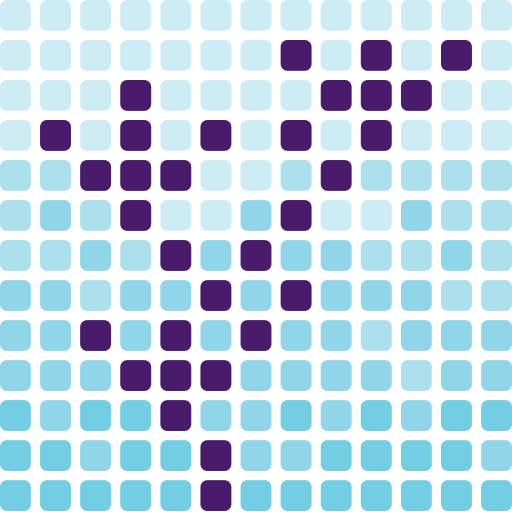







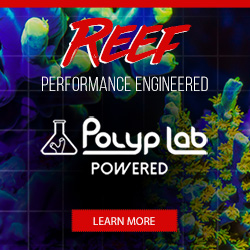
0 Comments