 When aquarists talk about the Neptune Apex, we often focus on the hardware and how it controls our equipment. This is the most prominent feature of the Apex, and Apex Fusion has compiled a slick web interface with Neptune’s signature hardware. Hidden beyond control of aquarium devices, and monitoring of parameters, is perhaps the best aquarium log and data tracking system available to aquarists. When this is combined with advanced products, such as Neptune’s PAR meter or WAV circulation pump, what you have is a way to record outside information, and created detailed reports about aquarium conditions, and their effects on your livestock.
When aquarists talk about the Neptune Apex, we often focus on the hardware and how it controls our equipment. This is the most prominent feature of the Apex, and Apex Fusion has compiled a slick web interface with Neptune’s signature hardware. Hidden beyond control of aquarium devices, and monitoring of parameters, is perhaps the best aquarium log and data tracking system available to aquarists. When this is combined with advanced products, such as Neptune’s PAR meter or WAV circulation pump, what you have is a way to record outside information, and created detailed reports about aquarium conditions, and their effects on your livestock.
Over the past few years, I’ve turned to several aquarium logging websites and smart phone apps, in order to log and track data surrounding my aquarium’s water quality. From the Reef Log iOS app (which was designed by a guy from my hometown) on up to Aquatic Log’s social aquarium log website. Without a doubt, for apex users, Fusion’s built in tracking and logging feature works the best, and Neptune’s included some cool, third party information to enhance it.
apex Fusion’s Log:
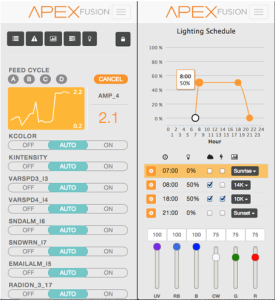 If you’re an apex user, accessing Fusion’s logging capabilities is easy. The system automatically tracks and graphs data for any probe/sensor attached to it. This includes ph, temperature, conductivity, ORP, PAR and flow rate, if you’re using a WAV. Most apex users know how to easily access this information in Fusion. What you may not be aware of, is that apex Fusion also lets you input data from liquid test kits. In the upper right hand corner of Fusion are quick links, for inputting test data. C, for calcium, KH for alkalinity, so on and so forth. Clicking one allows you to select a parameter and test kit brand. Salifert, Nyos and a handful of others are included. The exciting part, is that apex automatically tallies totals based on drop numbers, reagent used or final test color. For example, I use Nyos’ test kits for almost everything. When I take a nitrate measurement at the computer, I don’t need to have the color chart with me. I can simply compare the test color, to a color chart built-into apex fusion. Selecting the color automatically assigns the appropriate nitrate value. Fusion does this for every test kit it supports. If you’re using a kit that requires reporting the amount of reagent left, simply type the remaining amount in apex Fusion and it assigns the appropriate value.
If you’re an apex user, accessing Fusion’s logging capabilities is easy. The system automatically tracks and graphs data for any probe/sensor attached to it. This includes ph, temperature, conductivity, ORP, PAR and flow rate, if you’re using a WAV. Most apex users know how to easily access this information in Fusion. What you may not be aware of, is that apex Fusion also lets you input data from liquid test kits. In the upper right hand corner of Fusion are quick links, for inputting test data. C, for calcium, KH for alkalinity, so on and so forth. Clicking one allows you to select a parameter and test kit brand. Salifert, Nyos and a handful of others are included. The exciting part, is that apex automatically tallies totals based on drop numbers, reagent used or final test color. For example, I use Nyos’ test kits for almost everything. When I take a nitrate measurement at the computer, I don’t need to have the color chart with me. I can simply compare the test color, to a color chart built-into apex fusion. Selecting the color automatically assigns the appropriate nitrate value. Fusion does this for every test kit it supports. If you’re using a kit that requires reporting the amount of reagent left, simply type the remaining amount in apex Fusion and it assigns the appropriate value.
For someone like me, prone to losing test kit instructions and color charts, this is a very handy feature. apex records and graphs this data, and computes a low, high and average figure for each parameter. It fully automates an aquarium log, with detailed tracking and graphing. For example, I wanted to chart the ORP of my aquarium after a water change, and gauge how long it takes my ozone generator to bring that ORP back over 300, under the generator’s current setting. The apex pegged my ORP level after a water change, showing an abrupt drop from 305 down to 264. I was able to watch the daily, even hourly, ORP increments and see that it took almost six days for my ORP to reach 305 again, practically the length of time between water changes. Using this, I was able to make minor adjustments to the ozone generator’s output level, which eventually brought that six days, down to two days. Instead of fiddling mindlessly with the output selector and endangering my livestock with ozone overload, I simply made mindful, metered changes, based on the data apex was recording.
In addition, combining the log with testing allows aquarists to gauge the performance of equipment, ranging from nitrate reactors to kalkwasser reactors. To enhance this feature, Fusion has a notes system, which is also quite handy. An aquarist can make a basic note about almost anything. The note is then stamped with a date and time, which allows you to scroll back in your monitoring records, and gauge what your water parameters were, when the note was made. Even better, there are good, bad and ugly note options, which allow aquarists to record major problems within the tank, again with a time and date stamp. If on a particular day, you find your corals opened up and looking great, make a note, logging your water parameters that day. If on another day, you find your corals looking bad, check your notes and compare water parameters. You may find something simple, from ph to PAR, that could be causing problems. For gauging PAR with new and existing lights, this is very helpful as it allows data driven tracking of coral’s reaction to different lighting scenarios.
Putting it all in one place:
 Many aquarists have test kits from various vendors, for various different parameters. One system controls lighting, another controls circulation, while yet another monitors or control equipment. The goal of apex, is to bring everything into one interface. Go here, do everything and gain the ability to get historic and real-time data about your aquarium. What’s nice, is that both with apex in general, and especially with Fusion’s log, you can incorporate other vendor’s equipment and test kits, right into the general pool of data collected by your apex. It doesn’t matter if you’re using Salifert and Nyos test kits, that data can be input and tracked by apex as one, offering detailed breakdowns if requested.
Many aquarists have test kits from various vendors, for various different parameters. One system controls lighting, another controls circulation, while yet another monitors or control equipment. The goal of apex, is to bring everything into one interface. Go here, do everything and gain the ability to get historic and real-time data about your aquarium. What’s nice, is that both with apex in general, and especially with Fusion’s log, you can incorporate other vendor’s equipment and test kits, right into the general pool of data collected by your apex. It doesn’t matter if you’re using Salifert and Nyos test kits, that data can be input and tracked by apex as one, offering detailed breakdowns if requested.
If an animal looks sick, or something seems out of whack, making notes and logging aquarium conditions can aid in shedding light on complex problems. The end goal is naturally a healthier aquarium. It’s also a lot of fun gathering detailed data on your aquarium’s condition. If neptune were to release a lighting system, data collected from the light’s output and settings, combined with PAR data and logged notes, could make for a revolution in determining the best lighting schedule for your aquarium. What’s best, is that information could be shared with other aquarists, with specific lighting profiles being available for download. This is perhaps the most exciting thing about Fusion, is that both the hardware and software behind apex allow for limitless control, monitoring and logging potential.

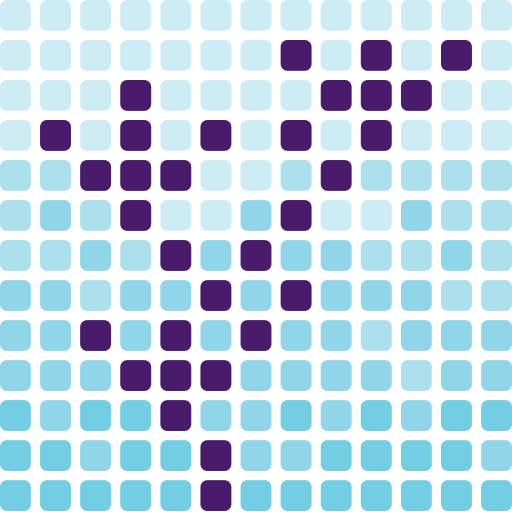







0 Comments