Last month, Advanced Aquarist brought you the first detailed information about the Radion XR30w. Now we have received the official, finalized specifications by way of Ecotech Radion’s quick-start manual.
The Radion will officially have three distinct modes of operation plus a demo mode. The three modes are:
- Basic Mode: Using the three-button interface on the unit, users can select color temperature and intensity for their XR30w. Basic mode does not require an USB connection to your computer. Intensity is adjustable in 1% increments.
- Artificial Mode: Users can fully customize their Radions via their computer, including opting in sunrise, sunset, and inclement weather (“thunderstorm”) simulations. There are numerous “control points” (intervals) throughout the day that users can designate specific lighting parameters. Users can also select between predefined custom lighting conditions to mimic popular lighting spectrum compositions.
- Natural Mode: Natural Mode “replicates the continually changing color and intensity of sunlight over a tropical reef through sunrise, daylight, sunset, and night time.” This mode imitates nature with a true parabolic (graduated) progression, not a stepped process.

A sample Artificial mode program

Natural Mode
The quick-start manual describes how to set up each of these modes. In addition, we learn:
- The radion XR30w’s spectrum is rated at 12,000K with all LEDs at full intensity.
- How to hang-mount the radion XR30w.
- How to program multiple units.
- How to use the three capacitive button control interface (various combinations and swipes to perform many functions).
- More photos of the parabolic LED array, power supply, mounting eyelets, and control buttons.



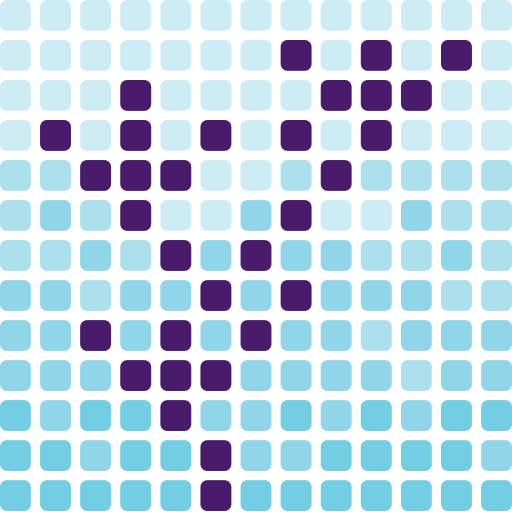







0 Comments