You are using an out of date browser. It may not display this or other websites correctly.
You should upgrade or use an alternative browser.
You should upgrade or use an alternative browser.
Router Buying Guide
- Thread starter prafferty
- Start date
The $40 bit is a 1/4 inch spiral upcut flush trim (bottom bearing) bit. I'll find some links for router bits and post them in a new thread.
I didn't see any appropriate bits on McMaster.com, but I did see one one MLCS (for ~$40)
In the meantime, let's talk about routers...
I should start off by saying that basically any router out there that can be mounted to a router table (and I haven't run into one that can't) will be sufficient for this class. We will be using only one router bit, the one mentioned above, which virtually any router should be able to use.
For reference, I'll discuss my ~$70, 1 3/4 Black and Decker router, and my ~$230 2 1/4 890 series Porter Cable router.
If you do decide to go with a cheap router now, and then see that acrylic fabrication is something you really want to get into, you can buy a nicer router, and still find plenty of uses for your first router as a secondary.
Some things to consider:
What size router bit shank can the router handle? This is determind by the collet size. I have a Black and Decker router that has a 1/4 inch collect which can't be changed. So, the only bits that I can use on that router have 1/4 inch shanks.
My Porter Cable router came with 1/4 inch and 1/2 inch collets, so it can drive any bit out there.
It's better to have a router with both 1/4 and 1/2 inch collets.
Horsepower-
More is better. The more horsepower the router has, the larger cutting diameter bit it can handle.
Part of the reason that weaker, entry level routers only come with 1/4 collets, is due to their low horsepower motors.
Another feature to think about is a soft-start motor - my Porter-Cable has this feature, my B&D does not.
Some acrylic fabrication in this course will require you to put the material close to the router bit before the router in started. With a hard-starting router, you need to be careful that the material is not up against the router bit. If it is, then the bit can grab the material, and cause you to lose some control of it, move it laterally, and possibly cause a large chip-out in the acrylic.
A soft-starting motor will tend to push the material safely away without causing any chipout or cardiac issues
Again, a hard-starting motor will work fine, you just have to be careful not to have the acrylic touching the bit when you start up.
Fixed and plunge router bases:
My B&D router has one base, a plunge base. Basically, it is a spring loaded base that lets you plunge down into the material while the router is running, and if you stop applying downward pressure, the springs pull the router bit away from the material. We don't need to do any plunge routing during this course. All the routing we will do will be on a router table. A plunge base is not a negative, though, plunge routers work fine with router tables, it's just a feature that we won't use.
My Porter-Cable router came with both plunge and fixed bases. I use it with the fixed base on my router table. It has a nice height adjustment knob on the fixed base that lets me "plunge" into the material in certain applications.
Ok, there's some food for thought for you for now.
-Bryan
I didn't see any appropriate bits on McMaster.com, but I did see one one MLCS (for ~$40)
In the meantime, let's talk about routers...
I should start off by saying that basically any router out there that can be mounted to a router table (and I haven't run into one that can't) will be sufficient for this class. We will be using only one router bit, the one mentioned above, which virtually any router should be able to use.
For reference, I'll discuss my ~$70, 1 3/4 Black and Decker router, and my ~$230 2 1/4 890 series Porter Cable router.
If you do decide to go with a cheap router now, and then see that acrylic fabrication is something you really want to get into, you can buy a nicer router, and still find plenty of uses for your first router as a secondary.
Some things to consider:
What size router bit shank can the router handle? This is determind by the collet size. I have a Black and Decker router that has a 1/4 inch collect which can't be changed. So, the only bits that I can use on that router have 1/4 inch shanks.
My Porter Cable router came with 1/4 inch and 1/2 inch collets, so it can drive any bit out there.
It's better to have a router with both 1/4 and 1/2 inch collets.
Horsepower-
More is better. The more horsepower the router has, the larger cutting diameter bit it can handle.
Part of the reason that weaker, entry level routers only come with 1/4 collets, is due to their low horsepower motors.
Another feature to think about is a soft-start motor - my Porter-Cable has this feature, my B&D does not.
Some acrylic fabrication in this course will require you to put the material close to the router bit before the router in started. With a hard-starting router, you need to be careful that the material is not up against the router bit. If it is, then the bit can grab the material, and cause you to lose some control of it, move it laterally, and possibly cause a large chip-out in the acrylic.
A soft-starting motor will tend to push the material safely away without causing any chipout or cardiac issues
Again, a hard-starting motor will work fine, you just have to be careful not to have the acrylic touching the bit when you start up.
Fixed and plunge router bases:
My B&D router has one base, a plunge base. Basically, it is a spring loaded base that lets you plunge down into the material while the router is running, and if you stop applying downward pressure, the springs pull the router bit away from the material. We don't need to do any plunge routing during this course. All the routing we will do will be on a router table. A plunge base is not a negative, though, plunge routers work fine with router tables, it's just a feature that we won't use.
My Porter-Cable router came with both plunge and fixed bases. I use it with the fixed base on my router table. It has a nice height adjustment knob on the fixed base that lets me "plunge" into the material in certain applications.
Ok, there's some food for thought for you for now.
-Bryan
Ok, everyone, I've contributed what little I could to this discussion.
I leave it to you students to help each other find good choices in routers. I know one or two were mentioned in the first chat, go ahead and post suggestions here.
I'm happy with my ~$200 porter cable, series 890... beyond that, I yield to the wisdom of the experienced woodworkers in the class.
I've seen several series of Porter-Cable routers, but it seems like the 890 series is the latest. Can anyone confirm or dispute this?
I leave it to you students to help each other find good choices in routers. I know one or two were mentioned in the first chat, go ahead and post suggestions here.
I'm happy with my ~$200 porter cable, series 890... beyond that, I yield to the wisdom of the experienced woodworkers in the class.
I've seen several series of Porter-Cable routers, but it seems like the 890 series is the latest. Can anyone confirm or dispute this?
I too have a porter cable 2 base zsset but its a 690 series. I believe that with porter cable, the higher the # the more horsepower the tool has. www.mclswoodworking.com has a great 3hp plunge router kit on sale for $179.90. Come with great accessories. A little overkill for this course but it's a very versatile tool. Also they have the bit we need in carbide on sale for $30.