- Location
- State College. PA
I am getting frustrated with my macro pics taken with the coolpix 5000. The pics look OK at 50-66% of the full size, but when I look at them at 100% they are not sharp. I am using a tripod.
Any tips and suggestions. ? I especially have trouble taking pics of corals that are further behind in the tank.
Depth of focus also is an issue, when I shoot in aperture priority mode and set a higher depth of focus, there is not enough light or the shutter speed is too slow.?
Do I need additional lenses ?
I would like to keep this discussion limited to coolpix 5000, unless there are some common techniques applicable to macro pics of corals.
sanjay.
Any tips and suggestions. ? I especially have trouble taking pics of corals that are further behind in the tank.
Depth of focus also is an issue, when I shoot in aperture priority mode and set a higher depth of focus, there is not enough light or the shutter speed is too slow.?
Do I need additional lenses ?
I would like to keep this discussion limited to coolpix 5000, unless there are some common techniques applicable to macro pics of corals.
sanjay.