A couple brains
- Thread starter TS
- Start date
I could post a ton more pics here, but I’m fresh out of brains so we’d be venturing OT. However, keep a close eye on my web site, I should be adding 40 or so pics like these in the next week or two, then I’ll begin adding new ones weekly.
I'll list the retail amounts for what I got, you can be sure what I paid wasn't much different.
Camera: Canon 10D $1500
Lens: Canon EF 100mm F/2.8 USM Macro $470
Other: Kenko extension tubes $109
Don’t forget the flash card, I got a 1-gig for $177
Start saving.
I invested this much in a camera because I would like to try my hand at making a living (or something resembling one) with my reef photography some day. This would be "too much camera" for many.
Travis
I'll list the retail amounts for what I got, you can be sure what I paid wasn't much different.
Camera: Canon 10D $1500
Lens: Canon EF 100mm F/2.8 USM Macro $470
Other: Kenko extension tubes $109
Don’t forget the flash card, I got a 1-gig for $177
Start saving.
I invested this much in a camera because I would like to try my hand at making a living (or something resembling one) with my reef photography some day. This would be "too much camera" for many.
Travis
I got it at amazon, with free shipping. It's a sandisk. Thanks to the links below:
if you're looking for cheap flash, keep a keen eye on www.fatwallet.com hot deals forum and www.dealram.com
Everyone should sign up for the newsletter from www.dealnews.com some incredible deals emailed to you daily.
if you're looking for cheap flash, keep a keen eye on www.fatwallet.com hot deals forum and www.dealram.com
Everyone should sign up for the newsletter from www.dealnews.com some incredible deals emailed to you daily.
I taught myself to do it. I have the background frame saved as "template" at a certain pixel size/DPI. Use the type tool to get your text on there and flatten, save as "template" or whatever you want.
Then, with a bit of trial and error I found the right pixel count at the same DPI for the photo inlays and always use that same size. I open my pic, image-->image size to the right pixel count/DPI, select all, copy, close the photo without saving (or ruin your full size), paste onto "template" then use the arrow tool to center it. Then I "save as" a JPEG with the photo name and I type "web" after it, so "brainweb" etc.
It takes some time to set up, but I've got it down, and really enjoy the many benefits of the frame. You can PM me if you have any other questions, or post them here and we'll have a little framing workshop.
Good luck!
Travis
Then, with a bit of trial and error I found the right pixel count at the same DPI for the photo inlays and always use that same size. I open my pic, image-->image size to the right pixel count/DPI, select all, copy, close the photo without saving (or ruin your full size), paste onto "template" then use the arrow tool to center it. Then I "save as" a JPEG with the photo name and I type "web" after it, so "brainweb" etc.
It takes some time to set up, but I've got it down, and really enjoy the many benefits of the frame. You can PM me if you have any other questions, or post them here and we'll have a little framing workshop.
Good luck!
Travis