Since the day I set up my first saltwater aquarium, I’ve intertwined the reefing hobby with another passion of mine- photography, or in this case, macro photography. Back when I started experimenting with shooting close-up portraits of corals in my tank, there weren’t many tools that helped achieve good results and the online knowledge base was, at best, scarce. One of the biggest hurdles in shooting subjects under the harsh blue reef aquarium lighting was correcting the impossibly skewed white balance present in all the photographs. Coral specific fixtures emit most of their light in the blue side of the color spectrum, a portion of spectrum that does not readily occur in natural and most artificial environments. Because of that, none of the cameras I’ve ever shot with, be it a phone camera, a point and shoot mirrorless one, or a pro level dslr, can compensate for the extreme white balance of a reef tank. Even my workhorse camera, with which I take most of the photographs you see in my articles- a full frame Nikon dslr- cannot fully compensate for the blue light of a reef aquarium, even with custom balance settings.
I found that the only way to correct for the excessive blue hue in the photographs is to filter the blue out using color correction filters. To be fair, it is possible to correct the white balance in post processing (the Adobe Camera RAW lets you set the white balance up to 50000K), but it does so in a way that messes up highlights and shadows in the picture. (Sorry for all that photography nerd talk, by the way.)
I’ve tested various methods to keep some of the blue spectrum from entering my camera’s sensor through the 90mm macro lens I use. From DIY filters made out of marker stained pieces of transparent glass, to photographic gels of various colors, to Tiffen color filters that screw on the lens, I learned a lot through trial and error, educating myself about the effects of blue light on the camera’s sensor in the process. I can spend hours writing about all this, but it would fill an entire article (I am working on one as you read this), so instead I would like to present a little tool that makes aquarium photography a lot easier: the Coral Viewer by Coral Box.
David at reeftrends.com sent me a sample and here’s what it can do…
TAKING PHOTOGRAPHS THAT DON’T SUCK
If you browse through the apple or google app stores right now, you will find dozens of phone camera apps that could potentially help with your aquarium photography. I’ve tried several myself and some really do help, but none in the “organic” way I would like them to. What I mean is that the only thing a piece of software can do is cheat the camera’s sensor into thinking it is seeing a different kind of light than it really does. Any artificial tweaking of the information reaching the sensor will result in a loss of resolution and dynamic range (the amount of information stored in shadows, midtones, and highlights). It is an obstacle that can only be properly addressed at the optical level, before the light waves reach the camera’s sensor.
Some phone’s cameras and matching software do better in capturing underwater scenes than others, but none can completely render the scene true in that kind of environment, at least not yet. To correct that problem, you place a color filter in between your camera’s lens and the subject to filter out unwanted wavelengths of light that make the end photo look unnatural. Coral Box Coral Viewer is a set of two color absorption filters that block excessive “blue” light from entering the sensor, making reef aquarium pictures taken by your phone look more natural.
Coral Viewer filters are very simple tools; the main component of the set, a clip on, circular yellow filter, attaches to the phone’s case, covering the camera’s lens completely and uniformly. The optical element is made of glass, protected by a rotating metal barrel. Similar to my previous experience with yellow filters, it improves reef aquarium photography drastically- take a look at the below short video I made playing with the filter on my tank:
TOOLS OF THE TRADE
What can I really say, besides it works. My phone’s camera is a mid-level performer, so Coral Viewer is really helpful for a quick snap of my aquarium. But I was even more excited about the second tool that the Coral Viewer package includes: a square format, graduated yellow filter designed for larger lenses, such as point and shoot fixed lens cameras and some interchangeable lenses.
There are two reasons for my admiration of the larger filter. First, my phone camera’s setup consists of a dual lens combo, which complicates the use of the clip-on filter. I can almost fit it in the dual lens field of view, but the corners of my photographs are soft due to the fact that the camera’s sensor registers some of the filter’s housing. Therefore, instead of struggling with positioning the clip-on lens in the frame, I can use the larger flat acrylic filter macgyvered to the phone’s body using rubber bands.
Before/After
The second, more important reason is that I don’t really take pictures with my phone. Instead, my aquarium photography rig consists of a Nikon D810 coupled with 90mm and 105mm macro lenses, plus a set of off camera strobes. The Coral Box acrylic filter works wonders blocking excessive blue light from entering the 36.3 megapixel masterpiece of a sensor (I’m sorry, it’s my dorkiness showing again). It does what it supposed to do perfectly, and the fact it is graduated (fading from transparent to moderately deep yellow) allows me to tweak the output picture to my liking. This characteristic is especially useful when the graduated filter is paired with a lens attached to a mirrorless camera (Fujifilm XT-2 in my case), where the effects of its graduated filtering can be viewed instantly through the camera’s electronic viewfinder.
Coral Box Coral Viewer can improve your reef tank photography dramatically, whether you use your phone, compact camera, or a full DSLR setup to take your photos. While I can point to at least a dozen different tools that can improve your coral and fish shots, Coral Viewer does it in a simple and affordable way. I highly recommend it, as a semi-pro photographer and as someone that always seeks tools to simplify my photography. A picture is worth a thousand words, so here’s a gallery of images I took using a 105mm Nikon macro lens and a Coral Box Coral Viewer filter rubberbanded to the front of the lens.
One last word before I finish this review: If I can put forward my personal wish in the development of the Coral Viewer, please make the square graduated filter fit a standard 100mm format holder. You will make me and thousands of other photographers happier people. Thank you!
Coral Box Coral Viewer retails for $17.95 and is distributed by Reeftrends

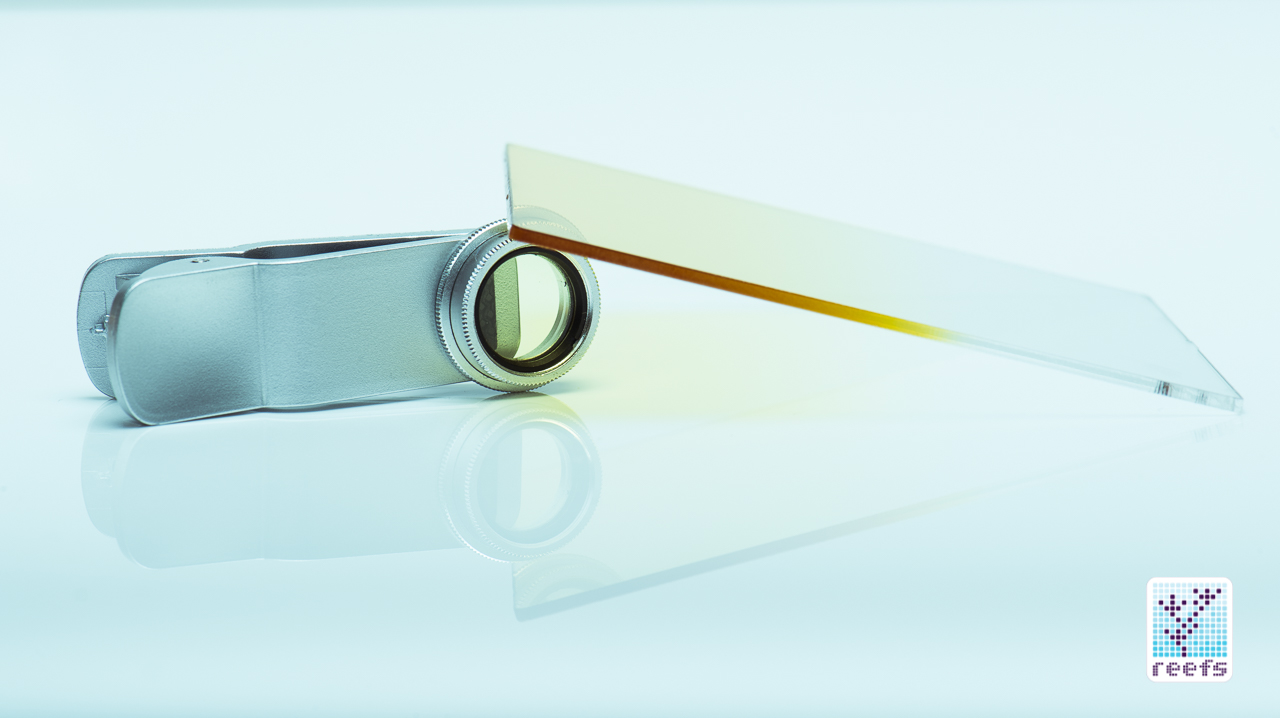
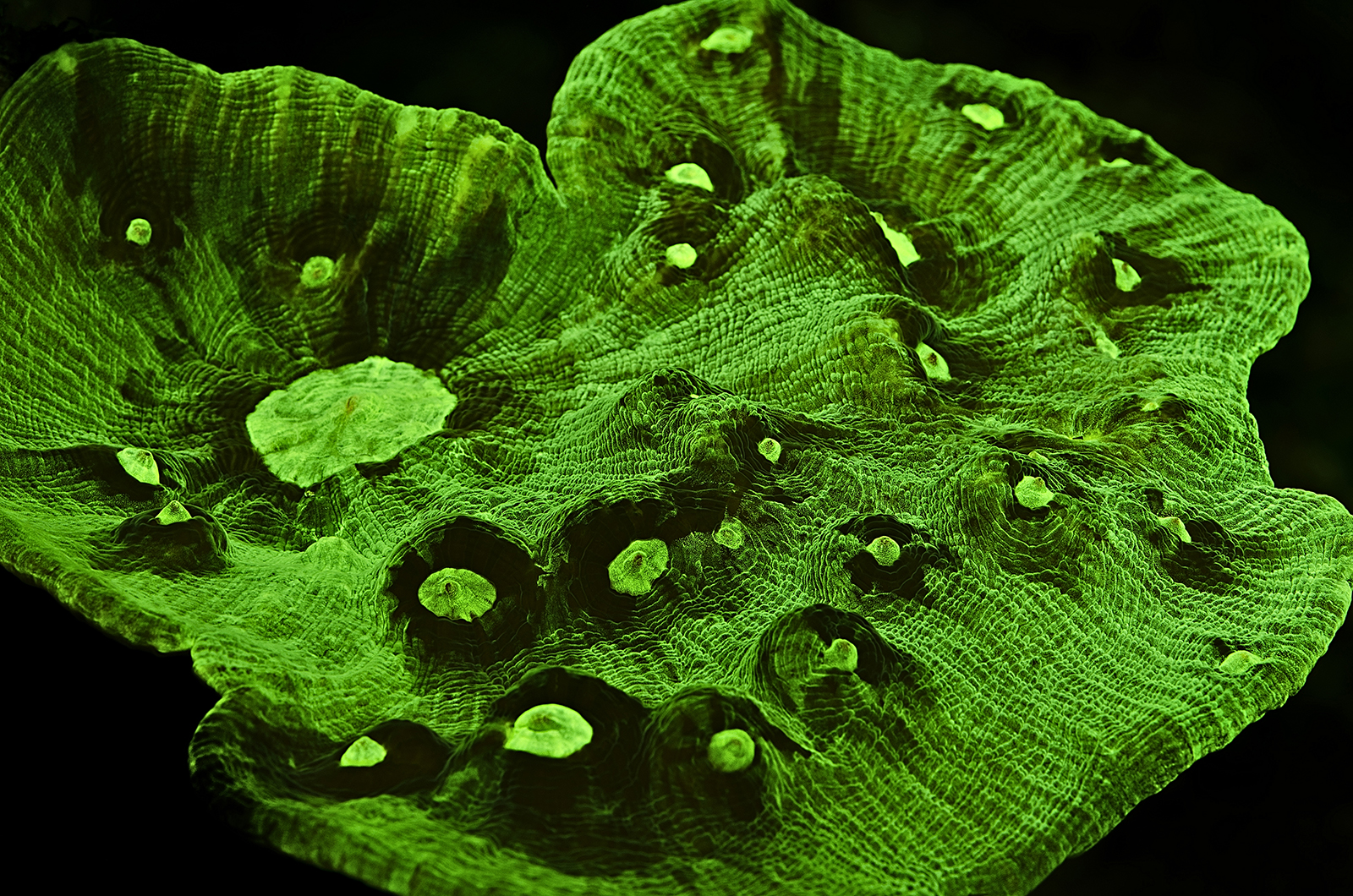


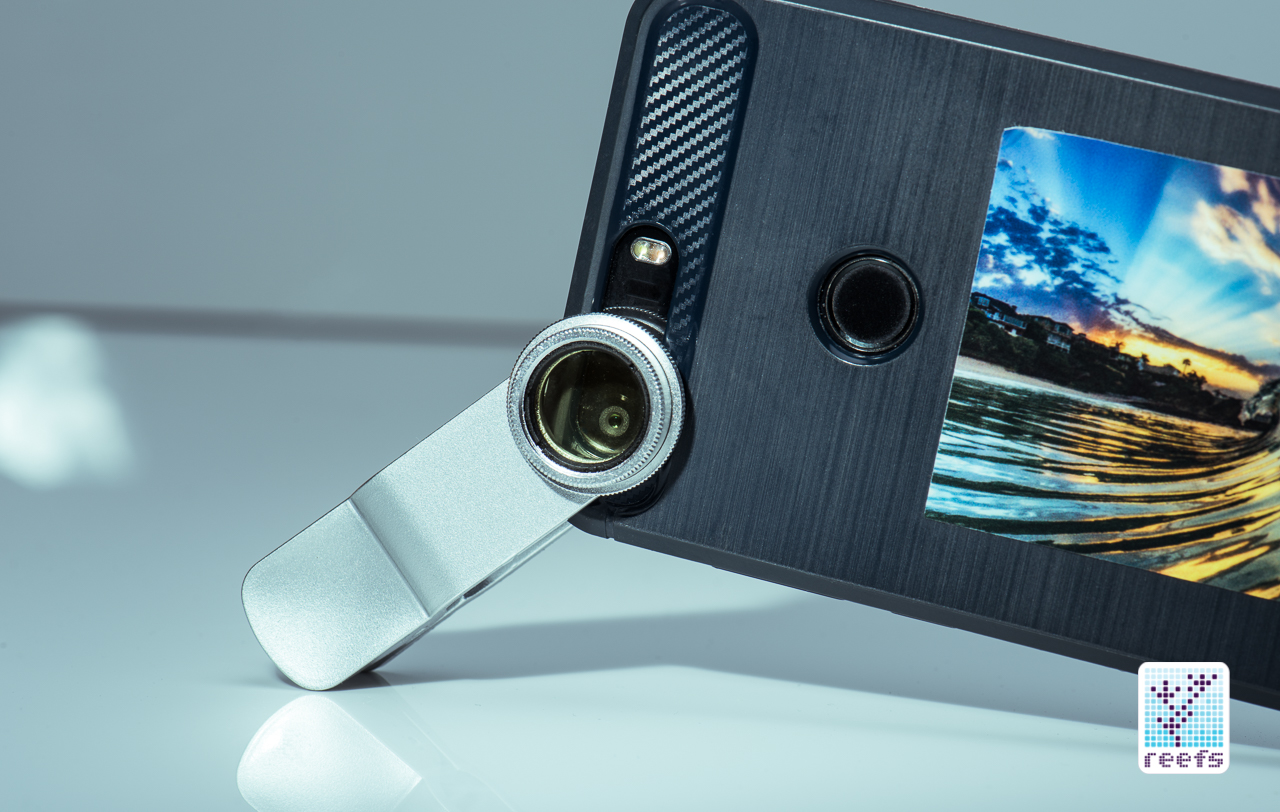
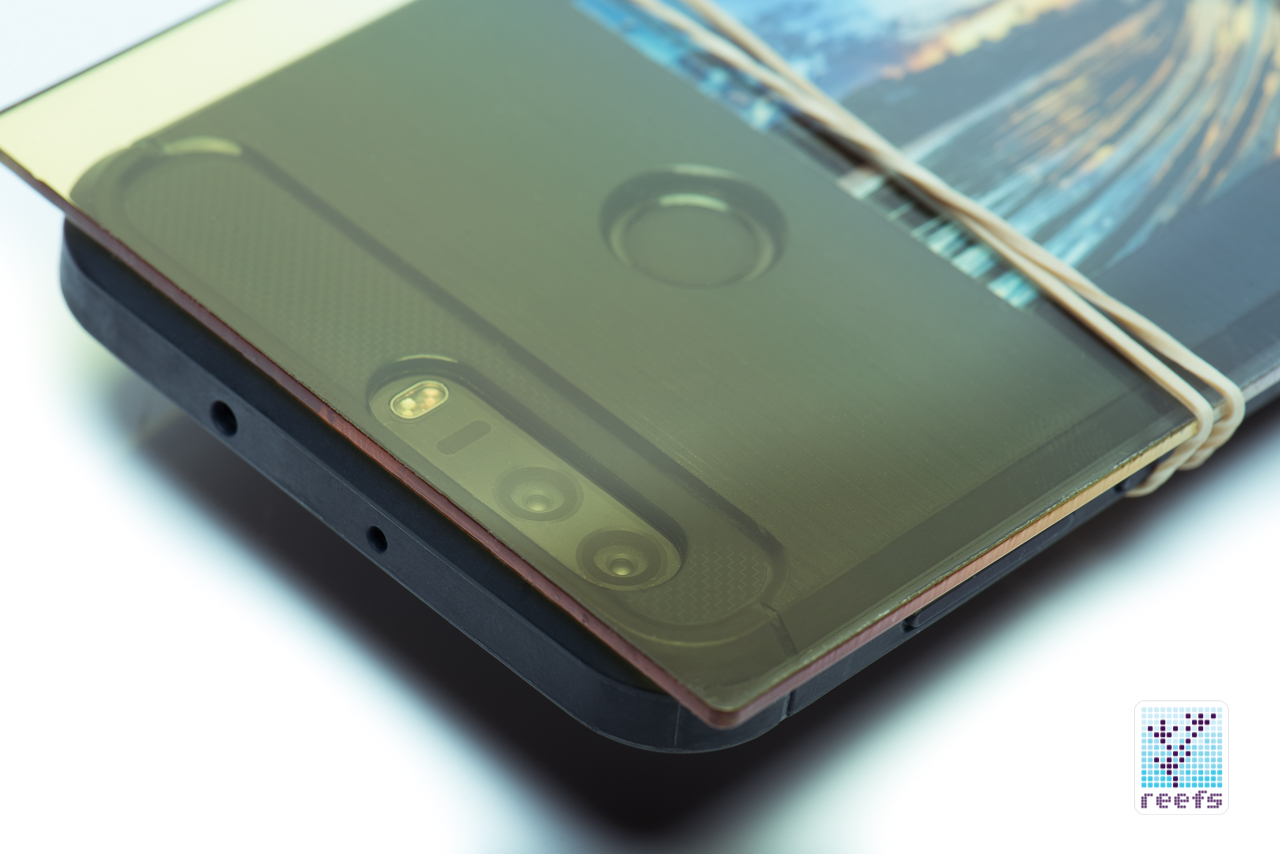


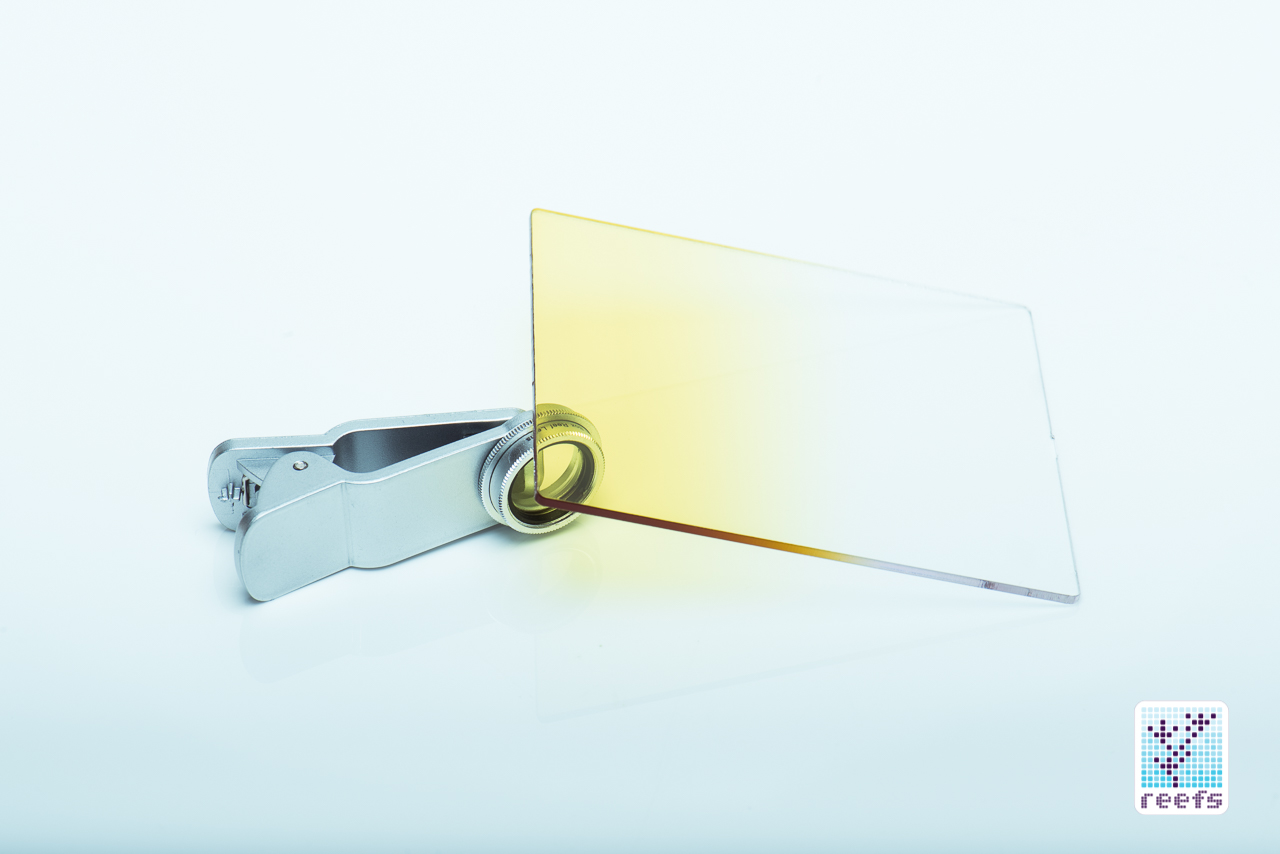
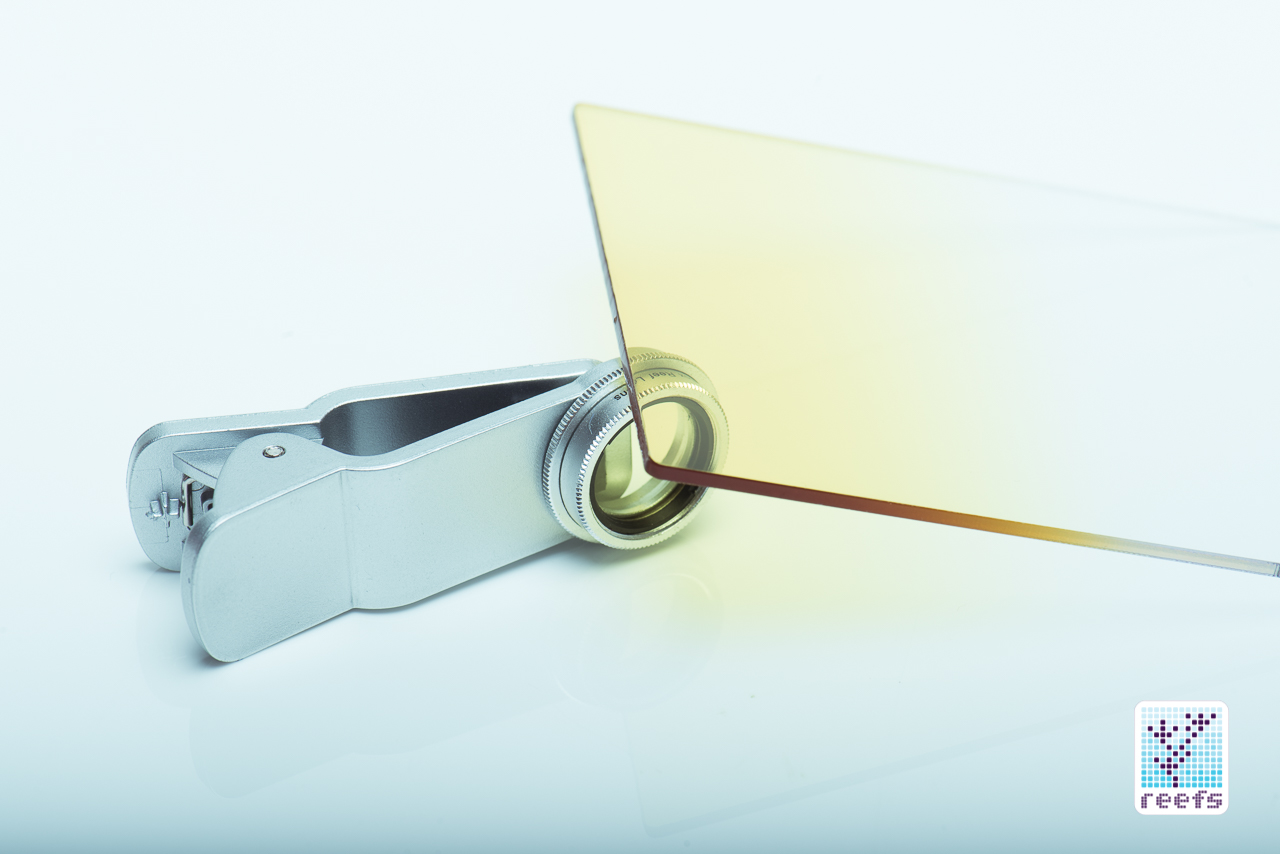


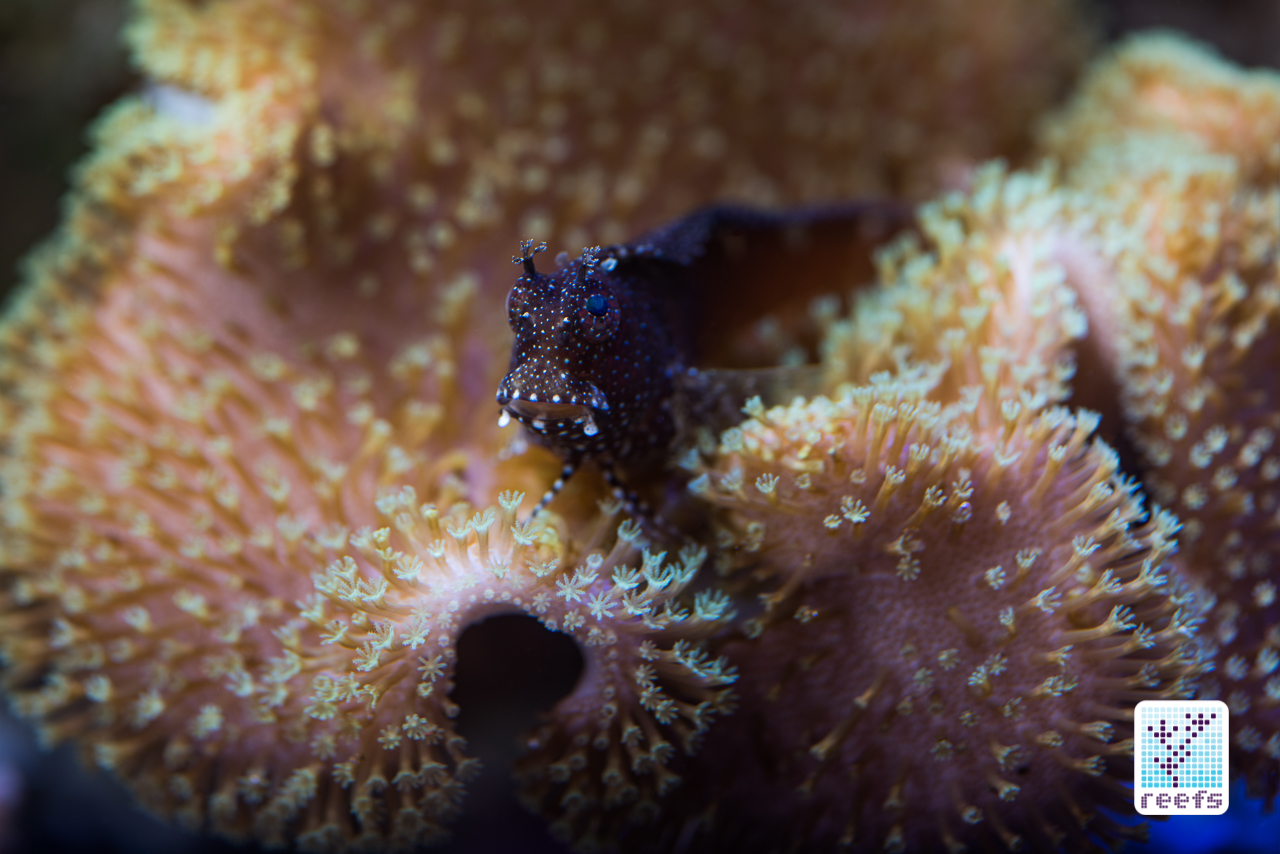




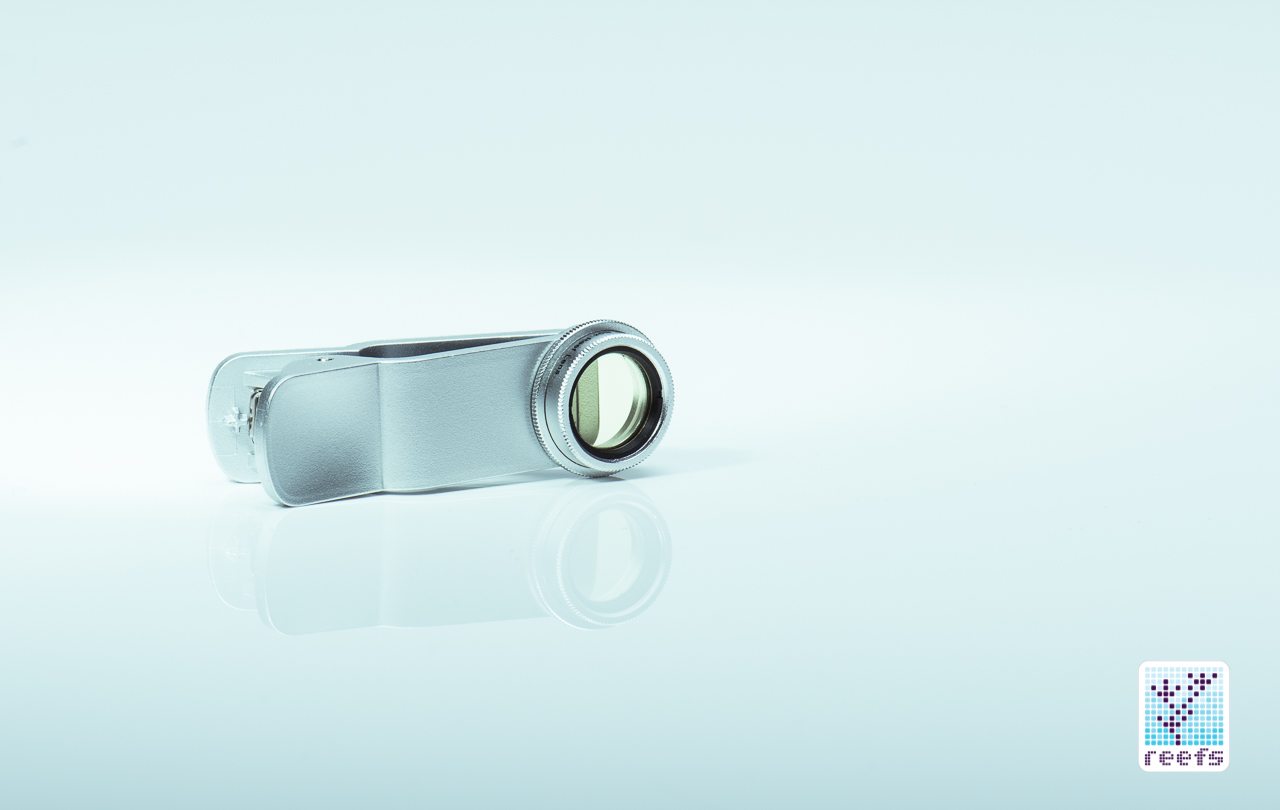
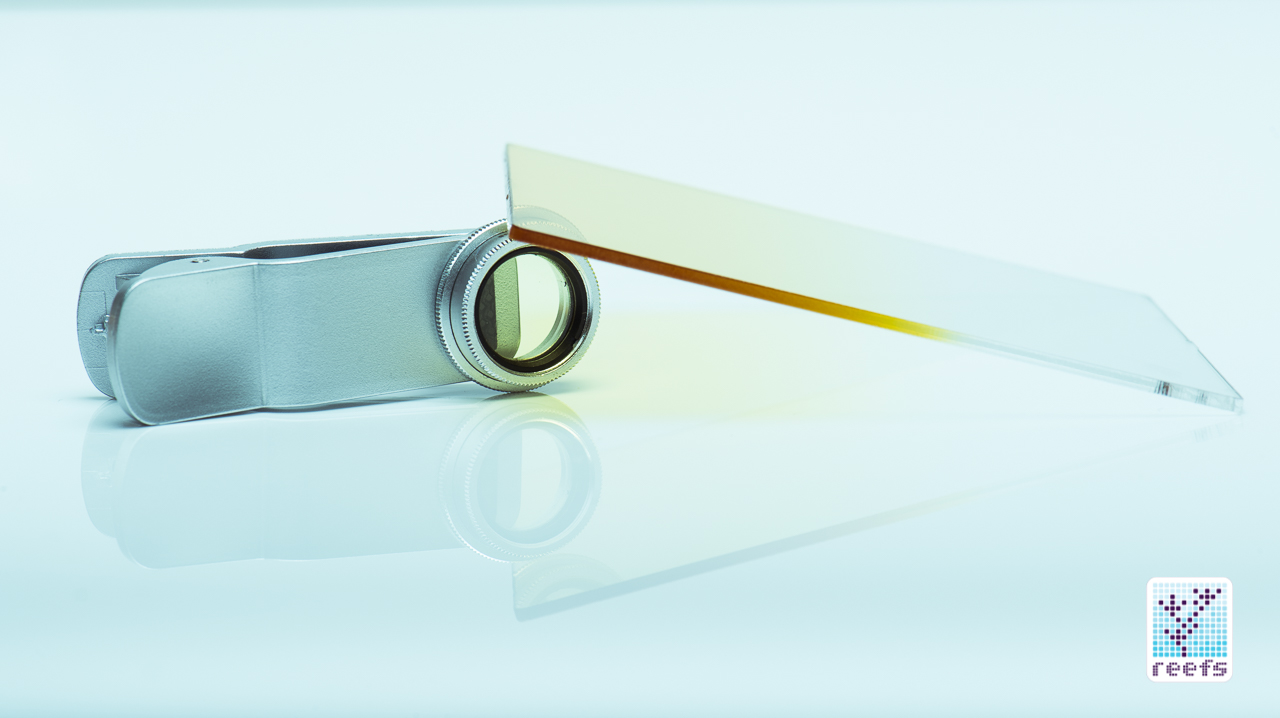
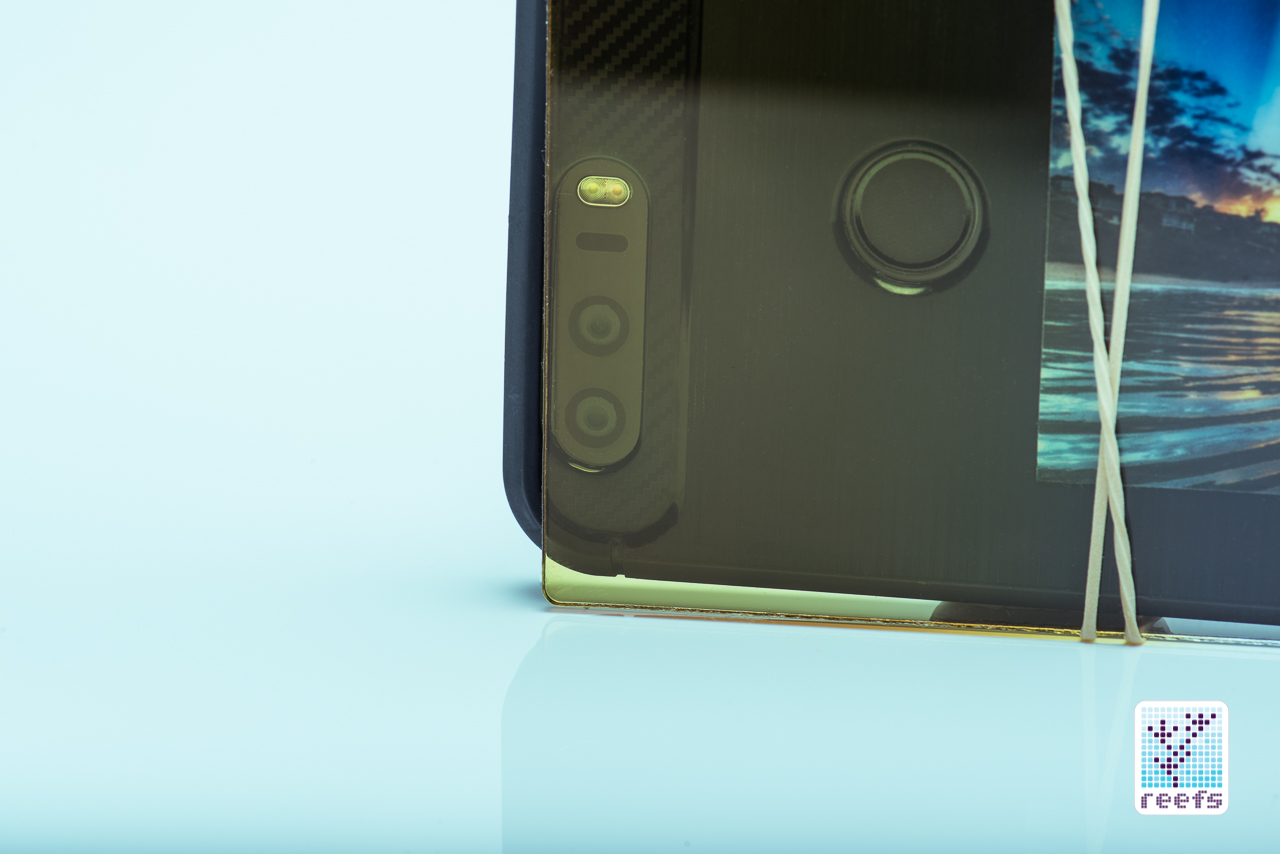
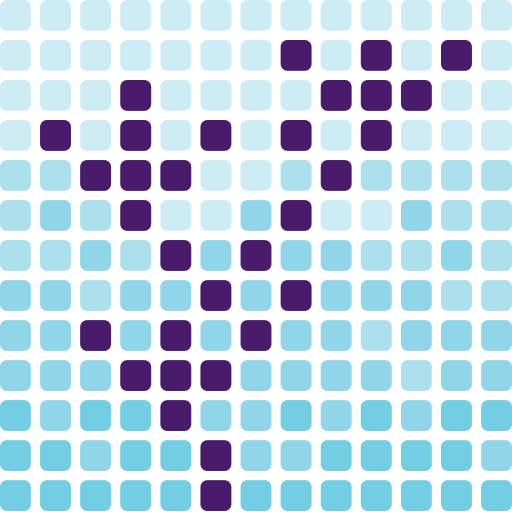








0 Comments