Earlier this year, Coralvue teased us with the promise of a revolutionary all-in-one wave controller for our aquariums. You may look at what I just wrote and say “Revolutionary Is he being too generous with that word?” This may not sound like a big deal to most but in reality, it’s a huge step forward in the aquarium world. We can’t deny how important waves are to our aquariums. Some even argue that it’s more important than lights – *ahem* Jake Adams, I’m looking at you.
For years, many hobbyists bought a single brand of wave makers to unify their controllers, wave patterns, and overall appearance of their tank and controllers. But even hobbyists like myself who try many different products to find that perfect setup to complete my ecosystem were stuck with a few inevitable, unescapable things:
1.) Tons of power bricks & wires. An all-in-one eliminates most of them and frees up that precious power slot of your controller’s power brick.
2.) Finding a proper sync relationship between said brands. For example, I am a big fan of Ecotech vortech wave makers and Maxspect Gyre wave makers but running with two different pumps and separate controllers, as great as they are, makes it nearly impossible to create the perfect anti sync movement (personal opinion) in my 210 gallon. With the current setup, I was able to create great, turbulent waves that get through the middle of the 3 islands that I created, but I knew that there was room for improvement. Every time I do water changes, I see droves of detritus come out when I push water into different rock crevices.
Before we go any further, take a look at the video I made with Carlos Chacon of Coralvue to see all the highlights of this unit:
Fast forward few months and it’s finally here for the mass.
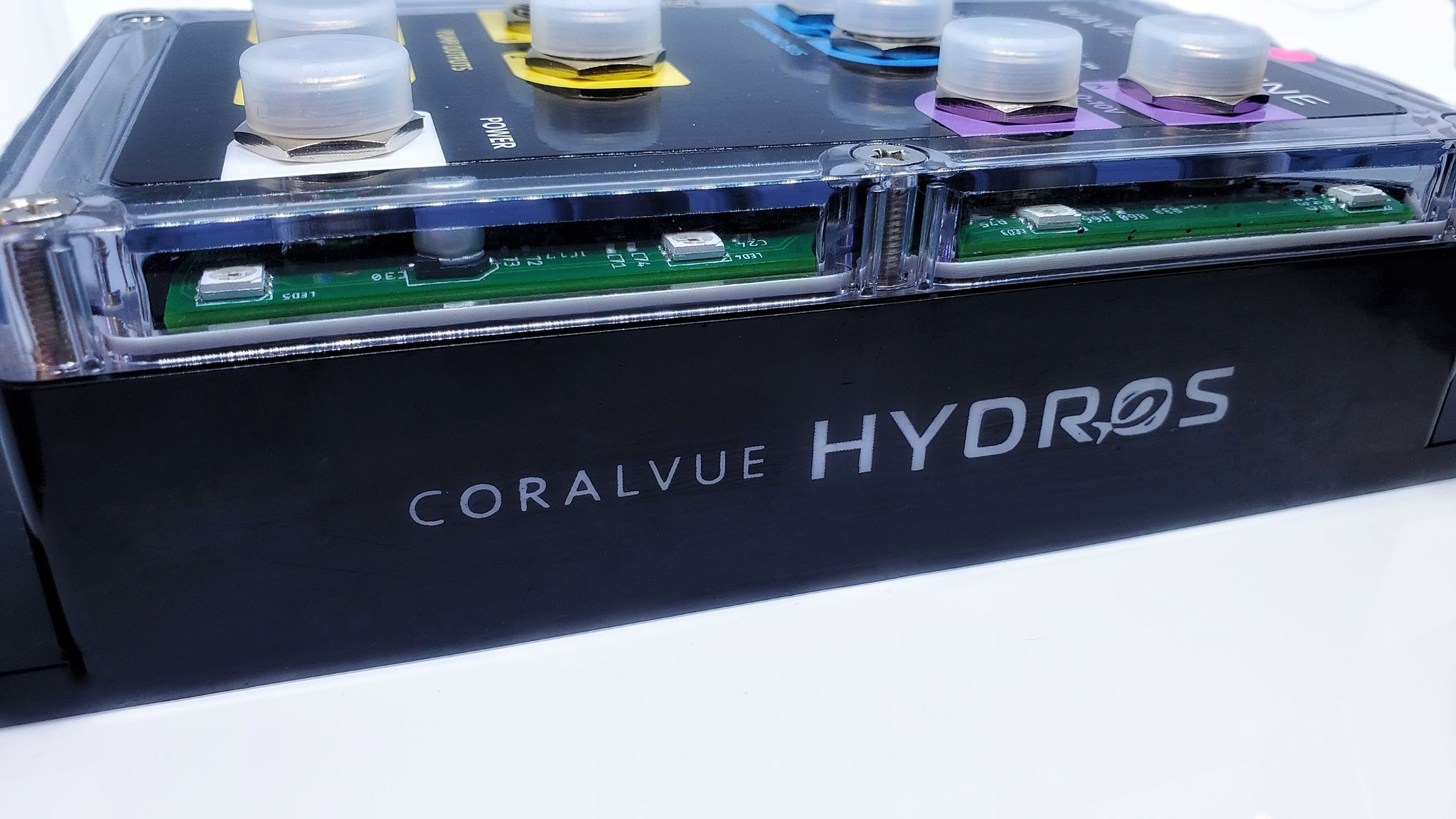
(It’s enclosed in an IP 65 rated enclosure which is sturdy enough for what we do and yes, it’s water resistant)

Let’s take a closer look at the outlets. On the bottom left are the 4 yellow outlets. You can directly connect up to four pumps, using the wires that they provide for the specific pump . On these 4 sections, you can plug in:
- Maxspect Gyre XF-130 / 230, XF-150 / 250, XF-330 / 350, XF-280*
- IceCap Gyre 1K, 3K, 2K, 4K
- Reef Octopus RODC-2500, 3500 and 5500, VarioS-2 and 4, Octo Pulse 2 and 4
The 2 purple outlets on the top right are for 0-10V connections and for these you can use:
- Abyzz Pumps
- Reef Octopus Octo Pulse 2 and 4, VarioS 2, 4, 6 and 8, RODC 2500, 3500 and 5500
- TUNZE® Turbelle™ nanostreams™ pumps.
The wave engine also comes with an RF module chip built inside that will make it compatible with:
- EcoTech VorTech™ MP10WQD, MP40WQD and MP60WQD
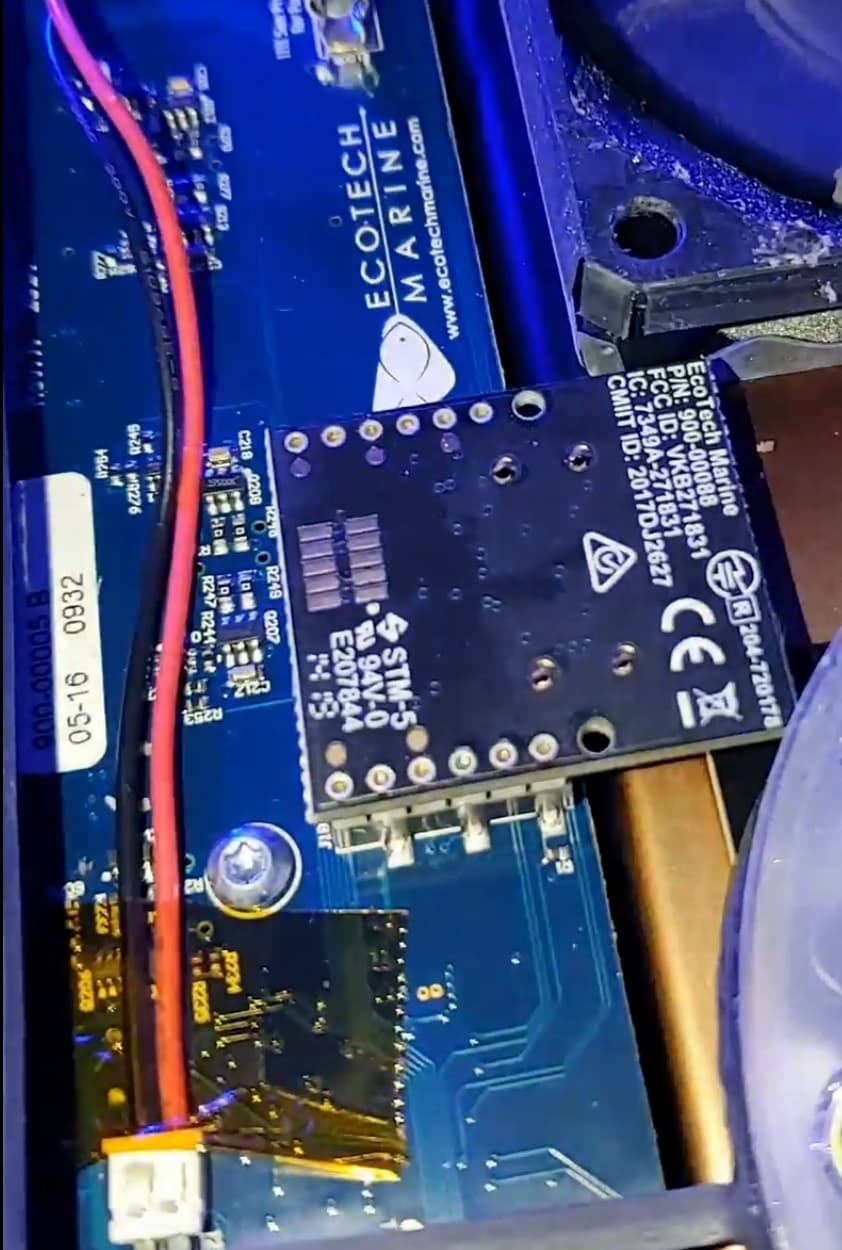
Due to the fact that Ecotech and AI changed all their WiFi modules to this new and improved RF module, I’m willing to assume that compatibility with AI’s nero will be coming soon.
Pro Tip: When you use Ecotech/ AI’s Mobius platform, you may have to download the firmware of the wave makers to make it Hydros compatible.
(This picture is the new RF module chip that I installed on my radion. This is the new RF chip that now goes in every Ecotech, AI, and Wave Engine.)
Getting into it!
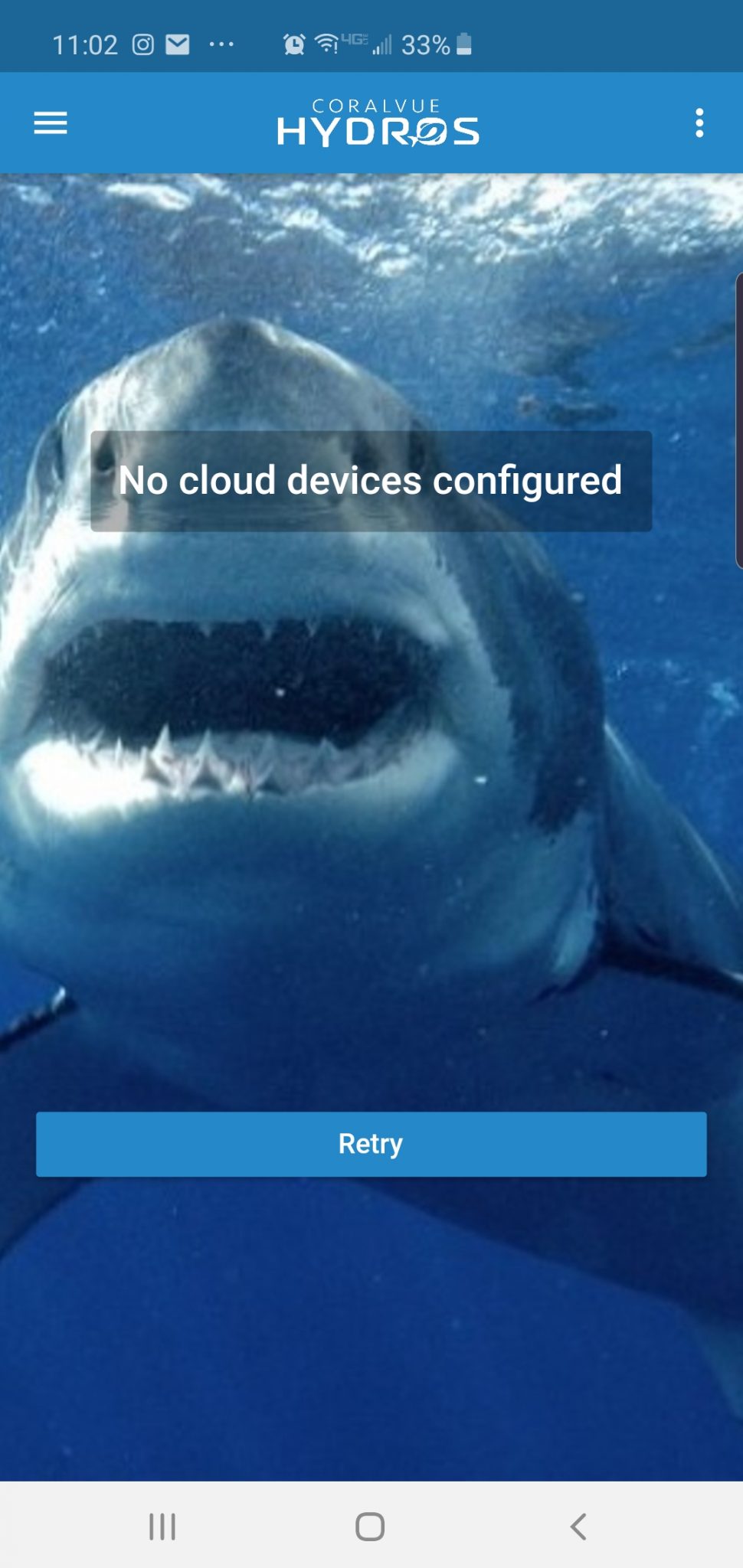
Before you do anything, I want to stress the importance of following the directions to the T. I have to admit, with doing the things that I do and being exposed to many apps, I felt that I could handle things just skimming through through the instructions. Yes. I got too cocky and this is what I got. (Screen on the right) Getting the WiFi can get tricky but after following Coralvue’s well thought out/written instructions, I was able to do everything without any issues. I have to say that they did a great job in creating online instructions as well as video tutorials.
Click on the link here to see detailed instructions on how to set this unit up,
or you may get the shark of death like me. (Yes, I’m a PC guy)
On a side note, there is a helpful thing that I wanted to share, as I had some issues with the wireless connection. Here is the video:
Following the instructions, I was able to set it up without any hiccups and was able to configure a preset with the flow patterns of my choice.
One thing I noticed, which I haven’t seen from other units, was the temperature gauge for the CPU. It will let you know if it’s overloading which will give you an ample time to respond should something go wrong. Look below for response from Hydros when power outage was simulated.
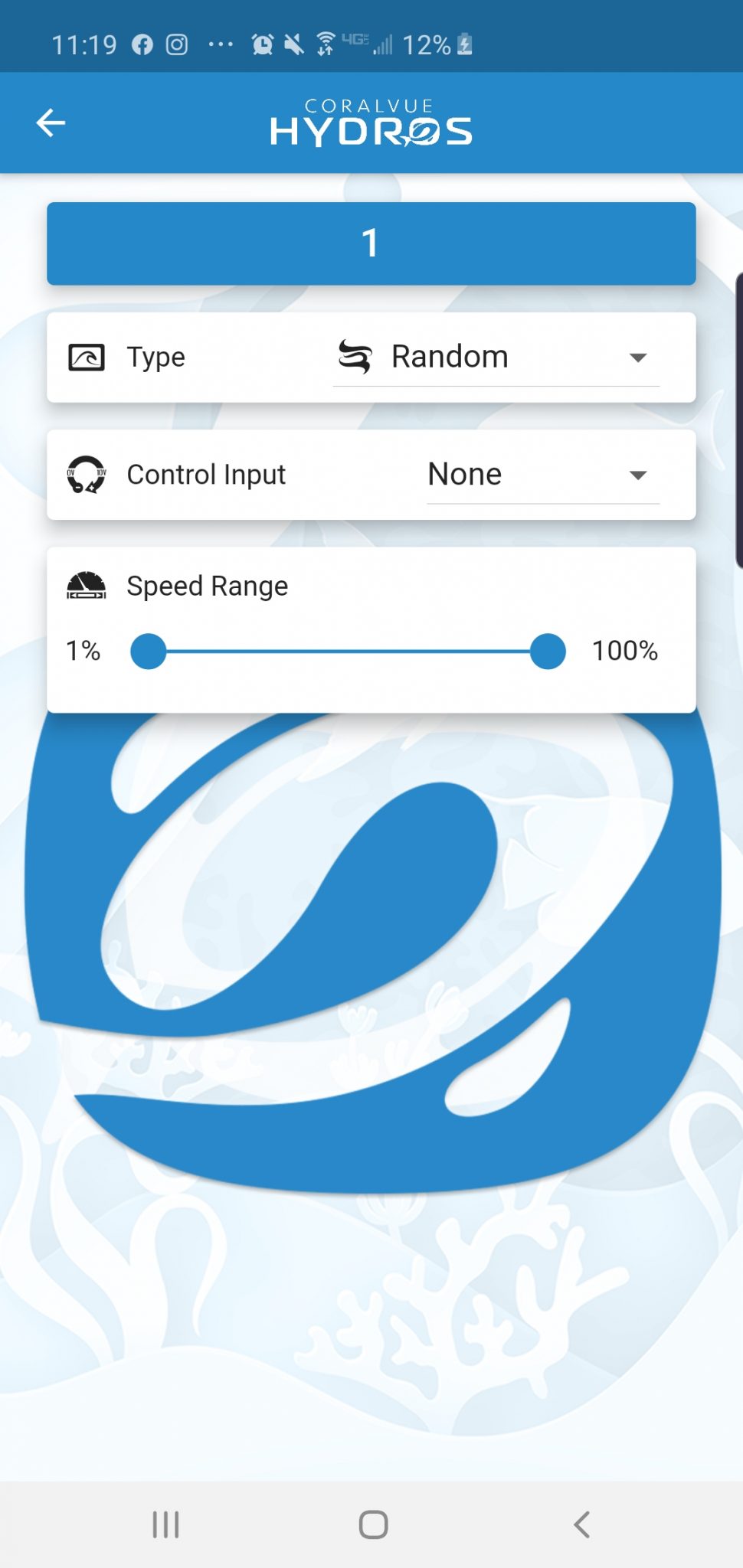
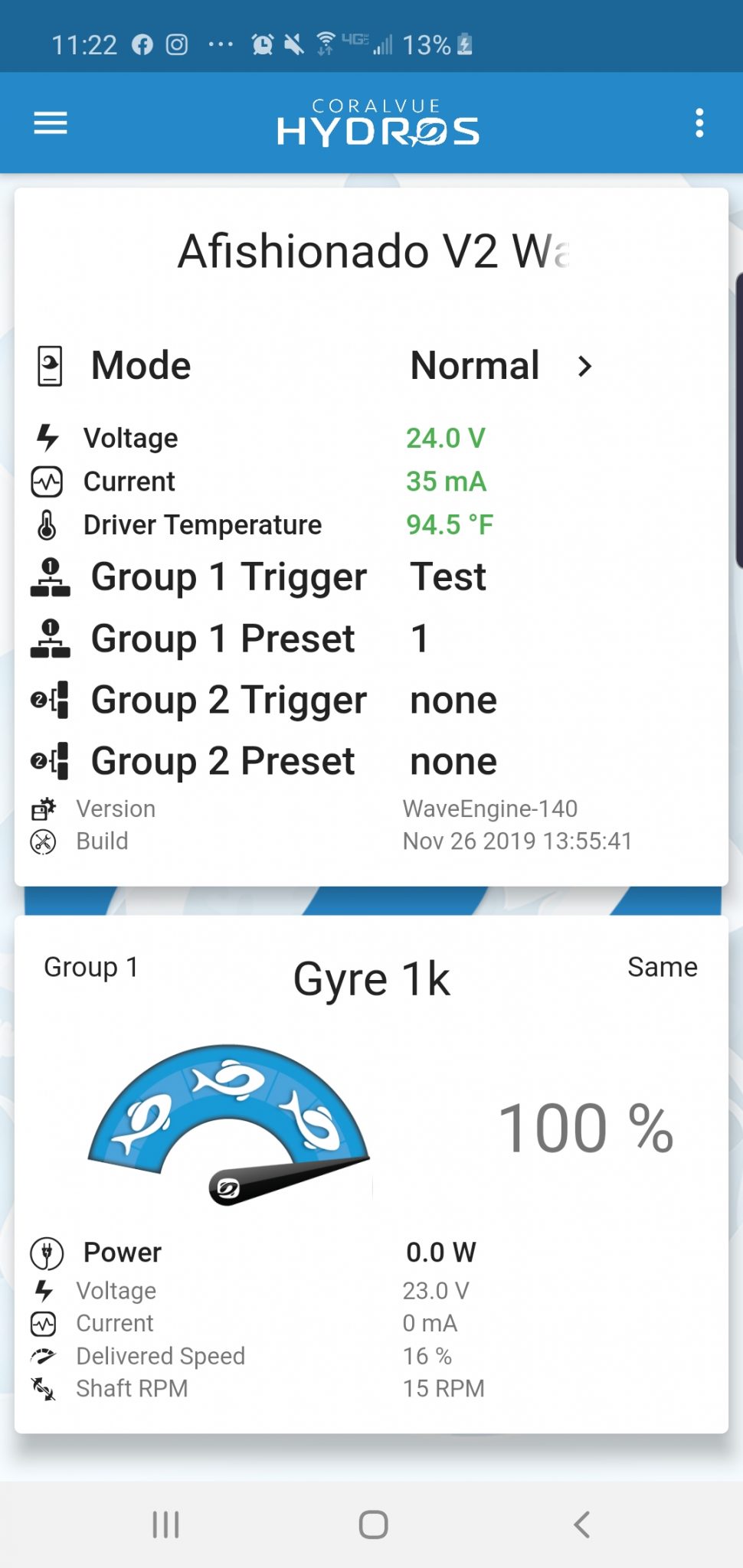
Here is my video of how things were moving. I selected total random mode, which means going from 1%-100% in power and randomly switching between front flow and reverse flow. Reverse flow… When selecting this one, I had an interesting thought. Many of the peninsula tanks, as well as all-in-one tanks, have wave makers placed on the overflow directly underneath the return nozzle. Most of us have our filteration system set up with water coming in through the return pump through loc line nozzles and dirty water getting pushed out by the incoming volume of water; it then goes down into the overflow and through various filteration methods that we utilize to polish our water before sending it back into our main display via return pump. When we place the pump pushing out the flow towards the incoming dirty water that’s supposed to be filtered, isn’t it counter productive to our efforts? I’m thinking of creating a nighttime preset to run in reverse mode for a few hours to pull more gunk out of the water. What do you guys think? The important thing is that I now have the ability to test out my silly thoughts.
The bottom left picture shows how you can connect to Ecotech’s pumps wirelessly via RF module chip. Wave Engine comes in 2 versions; one that includes the RF chip for Ecotech products, and one without.
As for the app, I really like the GUI of this app. Not only is it very responsive, it’s intuitive and pretty much self explanatory. I wanted to see how responsive the cloud notification was and to see if it did what it advertises. I unplugged the wave engine for a few minutes and as you can see, my phone gave me a notification alerting me that my wave engine went off line for too long. (Bottom right picture) With most hobbyists relying on wave makers as the primary water turn over device for their aquarium, reliability was an extremely important thing for me to check and I was happy to see that it worked as it is advertised. If you are more fond of the GUI of apex Fusion or GHL’s app, you can also connect via 0-10V cable and can control the wave makers through the popular controllers’ interface, but you will be limited in some of the features that the CoralVue Hydros app provides.
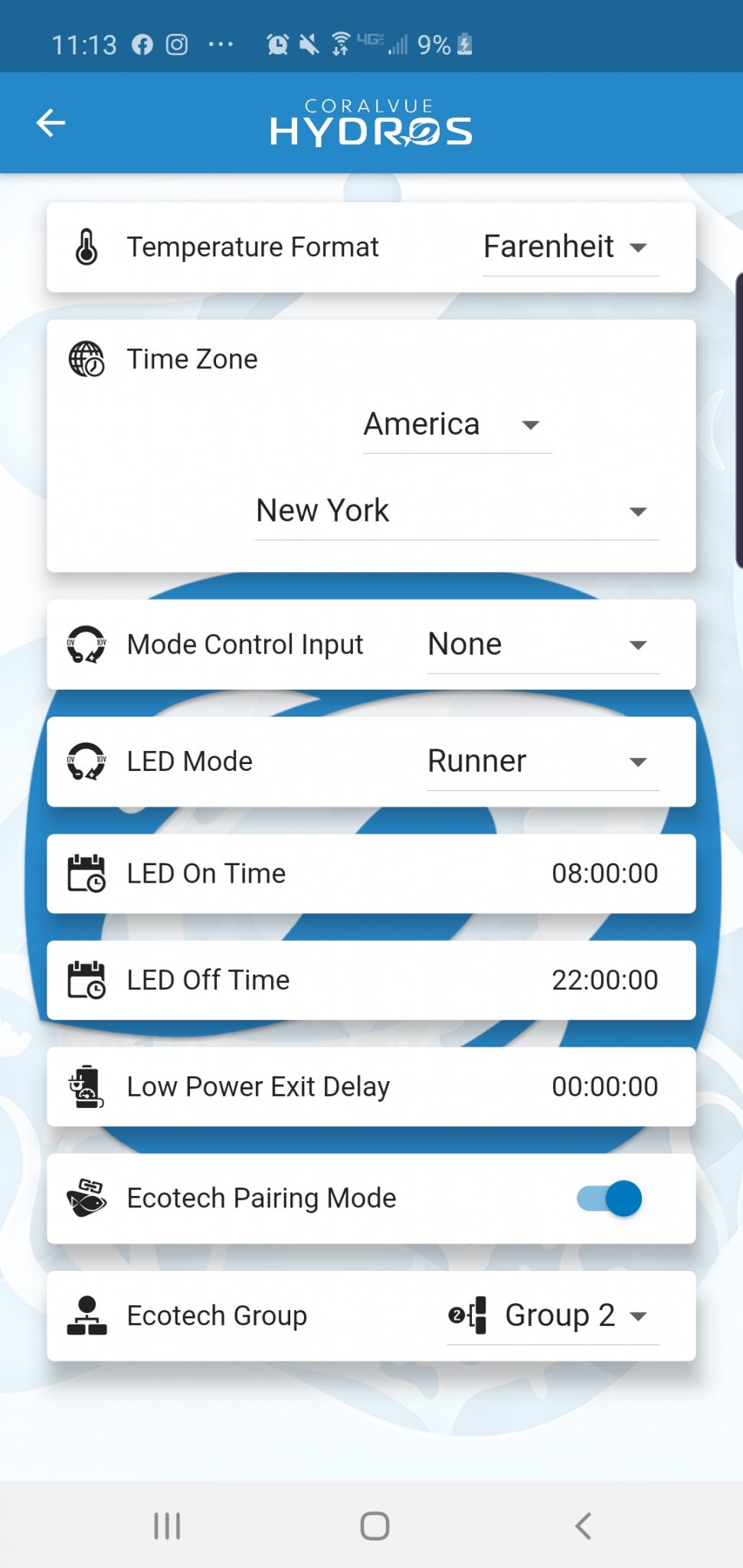
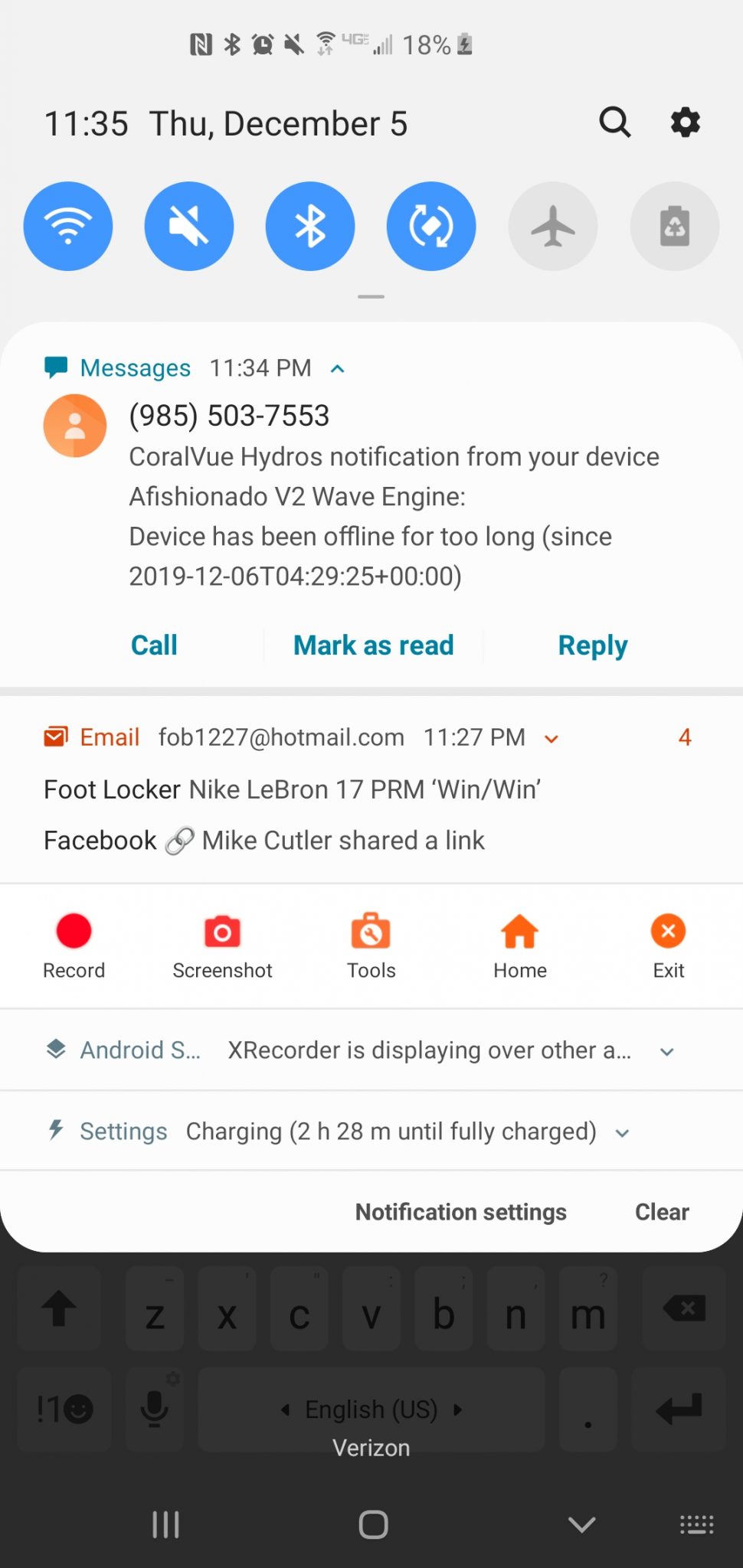
Hydro’s Wave Engine is a welcome innovation from Coralvue and it certainly does what it promises. If you have different wave makers or return pumps for different purposes, it will certainly clear up a lot of wire mess while providing you with a plethora of different waves and sync options that you can control to millisecond precision, as well as giving you the option to incorporate the best products from throughout the wave maker world. Waves are an extremely important aspect of our hobby; the Wave Engine is worth looking into and hopefully you can see why I used the word “revolutionary” to describe this product. What it does right now and its immense potential excites me. If you want to improve your wave and are in the market for new tech that will benefit your reef, be sure to check it out.
Happy reefing!

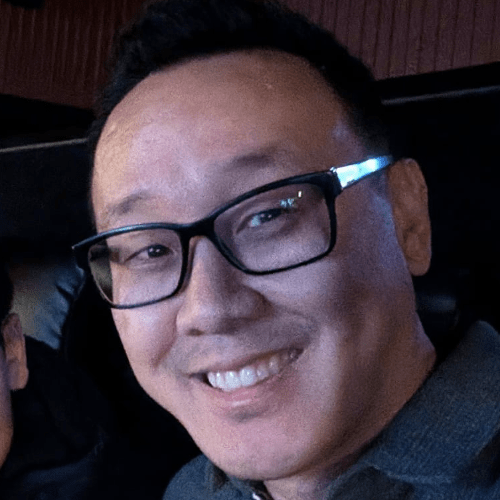






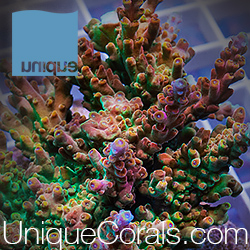
0 Comments