You will have to know exactly where the image is stored. Open your adobe and the image you want to upload, click the file tab, then select save as... that should bring up the directory where your images are being kept. You can cancel once you determine the directory. Once you know that directory, you can find your images.
Alternatively, right click your start button, select "Search..." and enter the name of the image if you know it. That will also find the file.
(As an offhand guess, not knowing better, the image is still either on the camera or under 'My Documents/My Pictures".)