I've been trying to setup my apex to be accessed from outside my network but with no luck. I know that you need to get a static address with your own host name. Does anybody know where i can do that. I've tried a few sites but not working (or at least i can't figure it out).
I currently have an ethernet cable running down from my wireless router (hooked up to modem) to the basement where the tank is. This cable is hooked up to a second wireless router (linksys. wireless turned off) and then another ethernet cable is hooked up to the APEX. The reason i have a second router is because there are other things in the basement hooked up to it. The two modems have different IP addresses.
The apex works fine as long as i'm connected to my home network (from computer or iPhone) however haven't been able to set it up to work from outside. I've done some research and read about port forwarding and all of that but no luck when i tried it. If anybody has any experience or knows how i can set this up i would greatly appreciate it. I would like to be able to check my tank parameters through out the day when i'm not home (it would make me feel better lol). anyway again any help is greatly appreciated.
I currently have an ethernet cable running down from my wireless router (hooked up to modem) to the basement where the tank is. This cable is hooked up to a second wireless router (linksys. wireless turned off) and then another ethernet cable is hooked up to the APEX. The reason i have a second router is because there are other things in the basement hooked up to it. The two modems have different IP addresses.
The apex works fine as long as i'm connected to my home network (from computer or iPhone) however haven't been able to set it up to work from outside. I've done some research and read about port forwarding and all of that but no luck when i tried it. If anybody has any experience or knows how i can set this up i would greatly appreciate it. I would like to be able to check my tank parameters through out the day when i'm not home (it would make me feel better lol). anyway again any help is greatly appreciated.