This may not be "reef" related, but it affects all of us so here goes:
HEADS UP!
This morning I saw an (unopened) email in my Outlook that said:
From: Hahaha Subject: Snow White and the Seven Dwarfs
If any of you get an email like this... DO NOT OPEN IT!!!
This is a computer virus that has already made the rounds once. A fairly bad one, at that. Well, it looks like Snow White has come out of her sleep...
My solution was to:
1. highlight the email ABOVE "Snow White"
2. hold down the shift key, and then
3. click the email BELOW "Snow White," while still holding down the shift key (there should now be 3 highlighted messages).
4. RIGHT click the selection, and click delete. Shut down Outlook.
All three messages were deleted. I then shut down and restarted my computer to make sure they were gone. I would suggest the same thing if any of you happen to get this same email.
FYI, I am running an updated Nortons AntiVirus, and it didn't catch it.

HEADS UP!
This morning I saw an (unopened) email in my Outlook that said:
From: Hahaha Subject: Snow White and the Seven Dwarfs
If any of you get an email like this... DO NOT OPEN IT!!!
This is a computer virus that has already made the rounds once. A fairly bad one, at that. Well, it looks like Snow White has come out of her sleep...
My solution was to:
1. highlight the email ABOVE "Snow White"
2. hold down the shift key, and then
3. click the email BELOW "Snow White," while still holding down the shift key (there should now be 3 highlighted messages).
4. RIGHT click the selection, and click delete. Shut down Outlook.
All three messages were deleted. I then shut down and restarted my computer to make sure they were gone. I would suggest the same thing if any of you happen to get this same email.
FYI, I am running an updated Nortons AntiVirus, and it didn't catch it.