So I'm trying to configure the network/wifi access. I'm following this to the T:
1. Go to the configuration>network setup page of your controller.
2. Disable DHCP and Update network settings
3. Please take note of your controller?s IP address. This is how your controller is identified on your
home network.
4. Now locate your ?Gateway,? this is the IP address of your router.
5. Open a new web-browser tab and type:
http://?IP Address of your Router?
a. More than likely you?ll receive a login prompt. This is the user name and password of
your router. It is often written on your router some place. If you cannot determine
this, then consult the router?s user manual or your contact your ISP.
......This (step 5) WI-fi login screen is driving me NUTS. I am typing in the correct user id and pw, (even tried copy and paste to make 100% sure it is correct, and NOTHING. I used the "find my password" utility and nothing. I changed the password to see if that would help, but it didn't work... any ideas?:idea: