responses:
1. As soon as this forum was created I knew youd be a major contributor Shark--post em here. If they keep creating forums here that cater to our geek niches (nanos, photgraphy etc) all my free time will be consumed by RDO. Ill have no job or social life, but Ill be plugged into the reef pipeline like nobody's bizness.
2. I would like to submit some pics to this forum and also to the contest thread, but I only have a simple kodak digital camera. My tweak abilities are limited to nano reefs and RC planes, nothing along the lines of megapixels even enters my mind. So, how does adjust macro setting on the cam aid pic quality? is macro a measure of kb or mp? For now, I am just using the setting that says personal (other selection is email which I assume means jpeg and smaller file kB). This is an incredibly newbied question I realize, but Id like to know how to get the most out of a standard Wally camera. its the kodak model that comes with the matching printer etc...
Brandon


 What a fan-frickin-tastic idea! Let's just combine John's 2 favorite hobbies--reefing and photography! Rock the heck on! I'm goin' home to take pictures of my new orange and green ricordea tonight, now! :-D
What a fan-frickin-tastic idea! Let's just combine John's 2 favorite hobbies--reefing and photography! Rock the heck on! I'm goin' home to take pictures of my new orange and green ricordea tonight, now! :-D