Open the file you want to use, and save it in Gen/Frac format. (.stn) file extension, and choose from either lossless or visually lossless and save it.
Then close the file and re-open it in the .stn file format (not the orig jpeg etc) Opening any .stn file will open the Gen/Fracs plug-in. Most settings are obvious, use the settings at the bottom to scale your image and adjust resolution (5600 by 4000 pixels will give a 70cm by 50cm poster size), always check the highest quality option in the bottom left, Q1 is the best Q3 is the fastest. The quality difference can be remarkable on certain types of types of files, so stick with the Q1 option when possible.
Hope this will be of help.