You are using an out of date browser. It may not display this or other websites correctly.
You should upgrade or use an alternative browser.
You should upgrade or use an alternative browser.
Downsizing pics
- Thread starter jeffie
- Start date
Pretty much any image editing program will allow you to resize the actual photo. Try to keep the longest dimension (width or height) under 800 pixels. Most of the time resizing the image will also cut the filesize as well, but you might have to save it at a slightly lower resolution.
I believe Windows even has its own photo editor program. It's pretty bare-bones, but it does allow for resizing photos.
I believe Windows even has its own photo editor program. It's pretty bare-bones, but it does allow for resizing photos.
I use MS paint (comes with windows, no additional purchases needed) first I'll crop out anything I don't want, ie if what I care about is a small frag of a coral on a huge rock structure, pull the coral out and put it by itself first, that way you don't mess up any quality of details with it. Then if I must, I'll reduce the size by any given percentage (typically I do a 60/60 reduction for 3megapixel images).