- Location
- LONG ISLAND NEW YORK
How do I connect the ALC module to the Reef Keeper Lite? I don't even know which wire to use or where to plug it into the RKL. I don't want to start plugging it in and messing around with anything until I have a better idea of what to do. Any pointers/links to sites that talk about how to do it would be greatly appreciated!!!