Does your Apex have a heartbeat? This brand-new update for fusion will notify you immediately if there is a power outage or a network failure, so you can check your system right away and rectify the problem. You’ll always know if your apex is powered, communicating, and doing its job when you are away from home. Setup is very straightforward:
On a desktop computer
1)Go to apexfusion.com
2)log in
3)Select your apex
4)Select apex top right (has a little house icon)
5)On the bottom of that drop down menu under setup it will say heartbeat
6)Click on heartbeat
7)On the right side of the page it will say heartbeat Click on disabled
8)Select enable
9)You should see a orange cloud with a arrow on the top right, click it and you’re all set
On a mobile device
1)Go to apexfusion.com
2)log in
3)Select your apex
4)Select the menu icon on the top right (three lines)
5)Select apex top left (has a little house icon)
6)Scroll to the bottom under setup it will say heartbeat
7)Click on heartbeat
8)Click on disabled
9)Select enable
If the menu on the top is still showing you apex (little house icon) and your name then just select the menu button again to hide it
10)You should see a orange cloud with a arrow on the top right, click it and you’re all set

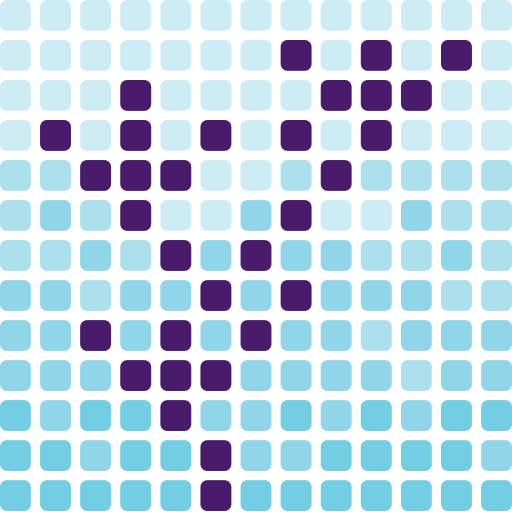







0 Comments