Let me add my $0.02. First of all, I will 100% agree with Tony about pre-tinning all your connectors and wires. It's the most important thing when soldering any two components together. You shorten the time your elements are exposed to soldering iron's heat significantly and that allows to make a clean solder job. Second, if you have money or planning to solder in the future, it's a good idea to have a soldering station, and for $130 it's a pretty good deal IMO. Soldering stations make a lot of difference as they are way more powerful and controllable. I don't have one but if I had the money back when I did my LEDs I would buy one instead of regular iron.
Second thing I would advice everyone who thinks about building a LED light is to get a digital multimeter, preferably one that has a circuit tester with beeper. It's a 20-$30 well spent. It's easy to shorten the star as it is made of aluminum.
Oh, one more thing, that acrylic cutting knife you referred to is good for acrylic up to 1/8 thick but sheetrock knife will do the same trick (I learned myself). You trace the cut and then put the edge of it on some flat surface (table or countertop). Then use force

It's easy to do, but the cut is never clean and sandpaper is your friend.
I like your built Tony and I'm glad that more and more people decide to pull the plug and go DIY LED.