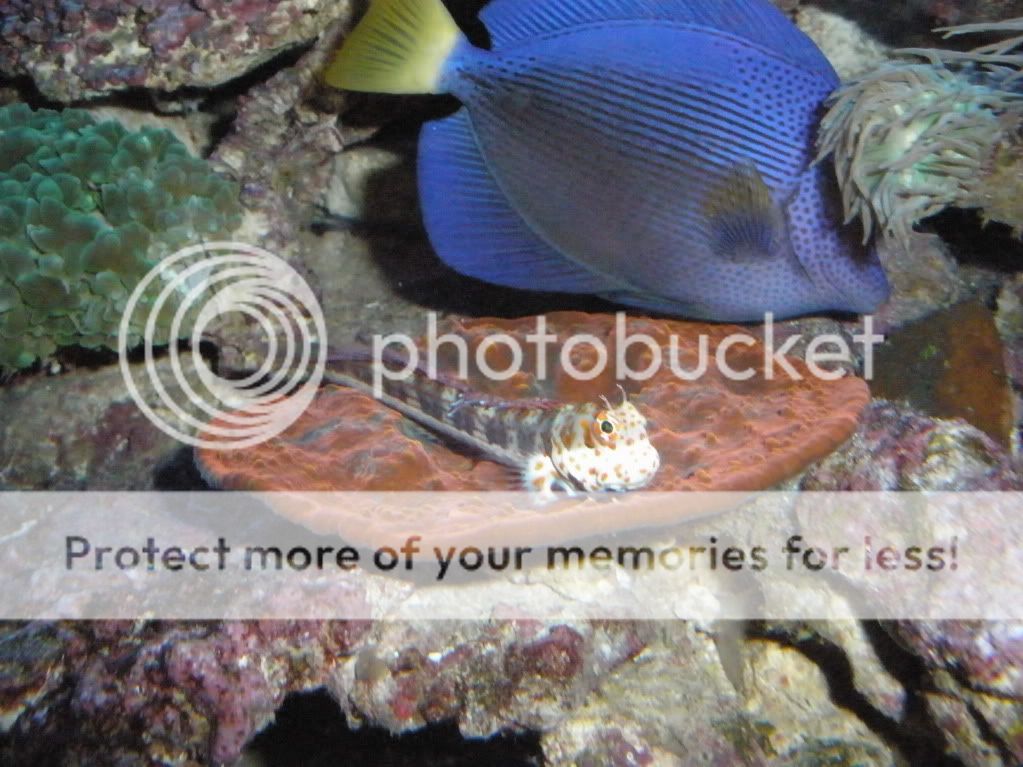1. Go to www.photobucket.com
2. Sign up for a new account
3. Login and click on Upload Now

4. Select the pictures you want to upload from your computer.
5. After uploading, go back to the album view; you should now see the photos you just uploaded.
6. Under each photo as you run your cursor over them, you should see a box similar to this pop up.

7. You want to click on the IMG CODE field and it'll copy the code to your clipboard.
8. With that done, go back to your MR thread and either CTRL-V (Windows) or CMD-V (OSX) or right click blank area in your post and select Paste.
** Optional 9. Click on Go Advanced
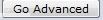 in your MR thread and click on Preview
in your MR thread and click on Preview
 Post to get a preview of your post before submission.
Post to get a preview of your post before submission.
** Best if you re-sized your photos to something like 640x480 before posting.
2. Sign up for a new account
3. Login and click on Upload Now

4. Select the pictures you want to upload from your computer.
5. After uploading, go back to the album view; you should now see the photos you just uploaded.
6. Under each photo as you run your cursor over them, you should see a box similar to this pop up.

7. You want to click on the IMG CODE field and it'll copy the code to your clipboard.
8. With that done, go back to your MR thread and either CTRL-V (Windows) or CMD-V (OSX) or right click blank area in your post and select Paste.
** Optional 9. Click on Go Advanced
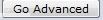

** Best if you re-sized your photos to something like 640x480 before posting.
Last edited: