- Location
- Staten Island
Really??? According to your router your Apex is 192.168.1.110??? And you have port 85 pushed to that address.....
Yes like I said theres more than 1 way to kill a cat main difference between my setup and yours is I dont use the useless dyndns account and I setup the apex to listen on the external ip address.
But you said my method didn't work I was just guiding him to steer clear of the junkware like dyndns which claims to be free but will cut you off if you don't click their link every xxx months. You bluntly called me out and said it wouldn't work which I beg to differ I just find this to be a better setup and not have to rely on garbage 3rd party services.