No that is not correct. You do not want your APEX to have the same IP address as your ISP.
You need to set the IP address on the APEX to match your INTERNAL IP addresses.
Do this!
Click Start
Then Click Run
Then type "command" without the quotes hit enter
That will bring up a black screen
Then type "ipconfig" hit enter
You will see alot of info, which is about the computer that you are one.
Find the numbers that look like
192.168.1.1 or 192.168.0.1
So when you set up the APEX you will want to set the number as 192.168.1.200 or 192.168.0.200 the last number can be anything. Use a higher number and it wont be used on your network.
It should be IMMEDIATE! YOu should not have to wait at all for the setting to take.
Then you should be able to goto your browser and type
http://192.168.1.200 (or whatever number that you set) and you should see the APEX control panel.
This has NOTHING to do with the internet and being able to access online.
You then need to go into your router and set up your port forwarding.
So say you are going to use port 9102.
You will need to set it so that 9102 will forward all traffic via TCP to 192.168.1.200
Now that will allow you to get to the APEX from outside.
Now do this:
goto
www.whatismyip.com
Copy down the IP that you see on the screen.
Then type into your browser that IP address as follows
http://ipaddress:9102
You should then see the Apex control panel.
NOW! goto
http://http://dyn.com/dns/dyndns-free/
Create an account this is where you will set up your own "lets call it a domain name" so that you don't need to remember your IP address. But more importantly if your IP changes (which will eventually) this service will keep that IP updated. You will need to install a small client on your computer that keeps it updated.
So for example.
You create your domain to be MYAPEX.DYNDNS.COM that will point to your ROUTER! Via the IP address that your ISP gives.
To access your APEX, you will goto
http://myapex.dyndns.com:9102
That will then tell the system to point to your router and go to port 9102 which you forwarded earlier to 192.168.1.200 which is your apex.
This is a very rough explanation of how to do this, but it is how it gets done.