http://reeftech.webs.com/Apex New User Guide.pdf
Here is the guide I followed.
And this is the section I read. I read that I needed to port forward.
Your router is tasked with taking traffic to/from the internet and "routing" it to the appropriate device or application on your network. By default, the Apex uses port 80 so you would configure your router to forward port 80 messages to the Apex?s IP address. If port 80 is not being blocked by your ISP, then you simply use this default. However, if you have to change your port, you're going to have to configure your router to push particular traffic to the IP address and port of your Apex controller, whatever you had set that to. This process is called "port forwarding" whether you?re using the default port 80 or a custom port number. Basically you're telling the router "take traffic that comes in looking for port 1234 and send it to IP address 192.168.0.105, port 1234 (or whatever the address of your Apex is). A good tutorial and screen shots of popular routers can be found at
www.portforward.com.
and from the portforward.com I followed it along
And then after that, back to reading the guide which goes and says
If you're still game, here's how to put it all together:
1. Turn off DHCP on the Apex
2. Enter a static IP address in the Apex that's not being used on your network
3. Assign a port to the Apex and let it reboot.
RIGHT HERE WAS WHERE I GOT STUCK. I tried to update and was told it would take a few minutes. I had turned off DHCP, put in some ip address similar to the 10.0.0.x and assigned a port. but after that, it wouldn't update