:welcome:
Welcome to the new Reefs.org Discussion Forums!
The new bulletin board features a host of major improvements, including:
1. A new, powerful, fast, well-organized, and full function search engine, available to all members 24/7.
2. An advanced private messaging system, allowing for attachments, forwarding messages, and sending messages to multiple members (including blind carbon copies).
3. Smart content formatting (no more long links or over-sized images breaking website layout).
4. Subscribe to threads as well as bookmark topics. Subscribe to forums too!
5. Friends and Foe (ignore member) functionality. Add any member you wish to ignore in your Foe's list (located in your user control panel).
6. RSS forum feeds.
7. Easily report posts that need the attention of administrators/moderators
8. Faster navigation, posting and editing times.
You will also notice the following icons located throughout the index page: News, Site map, RSS feed, and Sitemap. These links are there for search engine optimization (SEO). With the exception of the RSS link (use this to help set up your RSS forum feeds), they serve little other function and should be ignored.
Be sure to update your browser's bookmarks to http://www.reefs.org/forums/ . The old links will redirect to this new URL.
If you have any questions or encounter any issues with the new software, please contact [email protected]. The new software and migration was thoroughly beta-tested to insure a smooth transition.
---------------------------------------------------------
We invite all clubs, societies, vendors, LFS, and manufacturers to make Reefs.org your home for forums. Reefs.org offers companies and organizations more functionality than any other online community:
1. Moderate your own forums (no need to rely on outside staff for everyday administration).
2. Choose up to three subforums to compliment your main forum. For example, create a "For Sale," "Announcement," and "Meetings and Events" subforums to organize your forum activity.
3. Clubs and societies: announce your events on Reefs.org's homepage. Vendors and LFS: announce your sales and promotions on Reefs.org's homepage. Manufacturers: announce your new products on Reefs.org's homepage.
Forums and announcements are free to clubs, societies, and non-profit organizations. Commercial forums and announcements are only available to advertising sponsors. Please contact [email protected] for more information.
Welcome to the new Reefs.org Discussion Forums!
The new bulletin board features a host of major improvements, including:
1. A new, powerful, fast, well-organized, and full function search engine, available to all members 24/7.
2. An advanced private messaging system, allowing for attachments, forwarding messages, and sending messages to multiple members (including blind carbon copies).
3. Smart content formatting (no more long links or over-sized images breaking website layout).
4. Subscribe to threads as well as bookmark topics. Subscribe to forums too!
5. Friends and Foe (ignore member) functionality. Add any member you wish to ignore in your Foe's list (located in your user control panel).
6. RSS forum feeds.
7. Easily report posts that need the attention of administrators/moderators
8. Faster navigation, posting and editing times.
You will also notice the following icons located throughout the index page: News, Site map, RSS feed, and Sitemap. These links are there for search engine optimization (SEO). With the exception of the RSS link (use this to help set up your RSS forum feeds), they serve little other function and should be ignored.
Be sure to update your browser's bookmarks to http://www.reefs.org/forums/ . The old links will redirect to this new URL.
If you have any questions or encounter any issues with the new software, please contact [email protected]. The new software and migration was thoroughly beta-tested to insure a smooth transition.
---------------------------------------------------------
We invite all clubs, societies, vendors, LFS, and manufacturers to make Reefs.org your home for forums. Reefs.org offers companies and organizations more functionality than any other online community:
1. Moderate your own forums (no need to rely on outside staff for everyday administration).
2. Choose up to three subforums to compliment your main forum. For example, create a "For Sale," "Announcement," and "Meetings and Events" subforums to organize your forum activity.
3. Clubs and societies: announce your events on Reefs.org's homepage. Vendors and LFS: announce your sales and promotions on Reefs.org's homepage. Manufacturers: announce your new products on Reefs.org's homepage.
Forums and announcements are free to clubs, societies, and non-profit organizations. Commercial forums and announcements are only available to advertising sponsors. Please contact [email protected] for more information.